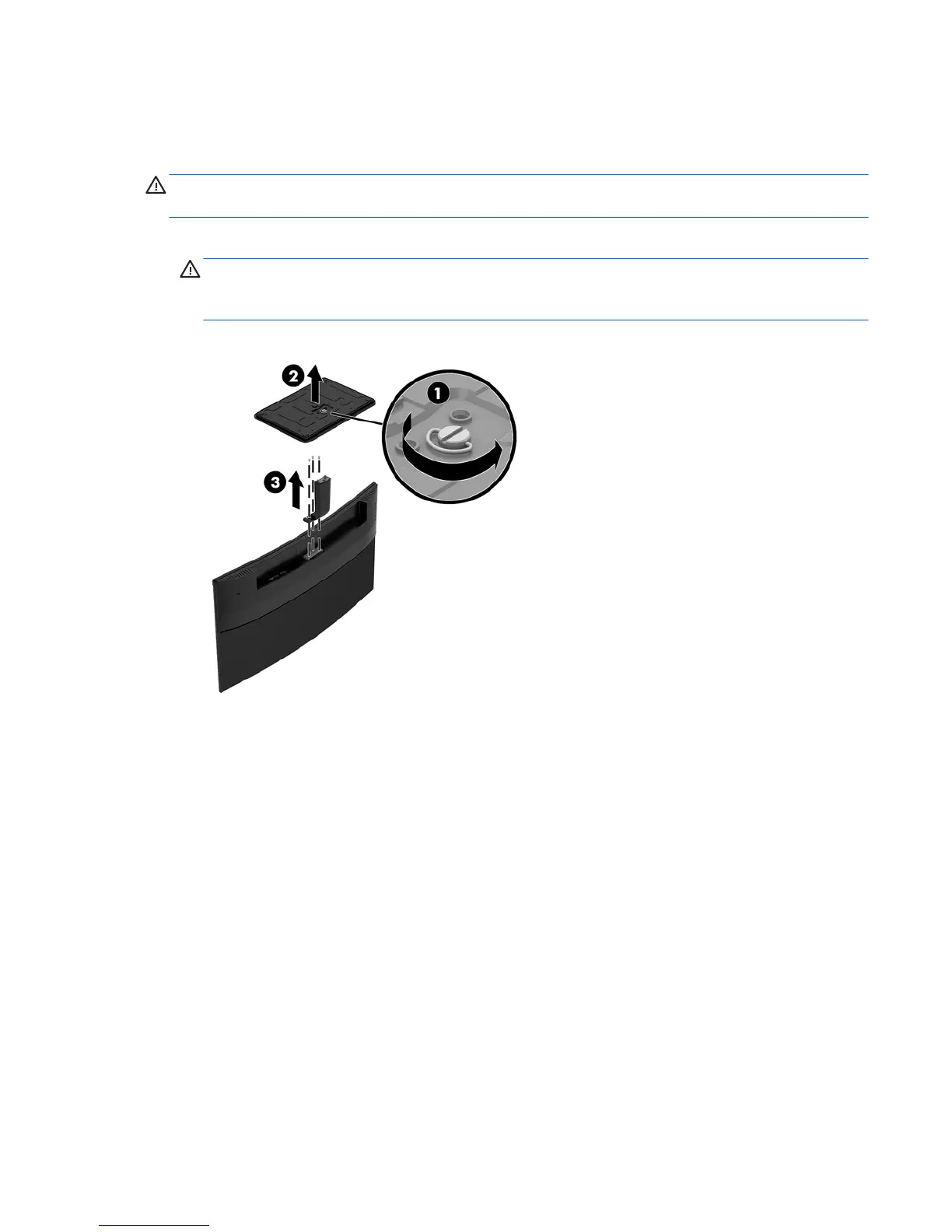Removing the monitor stand
You can remove the monitor from the stand to mount the monitor on a wall, a swing arm, or other mounting
xture.
CAUTION: Before beginning to disassemble the monitor, be sure the monitor is turned o and all cables are
disconnected.
1. Position the monitor on a level surface with the bottom side up.
CAUTION: The screen is fragile. Avoid touching or applying pressure to the screen; doing so can cause
damage. Do not lay the monitor facedown when reinstalling the stand. Stress on the curvature of the
monitor panel may damage the panel if the monitor is placed facedown.
2. Remove the screw (1). Then remove the base from the stand (2), and the stand (3) from the monitor.
Setting up the monitor 9