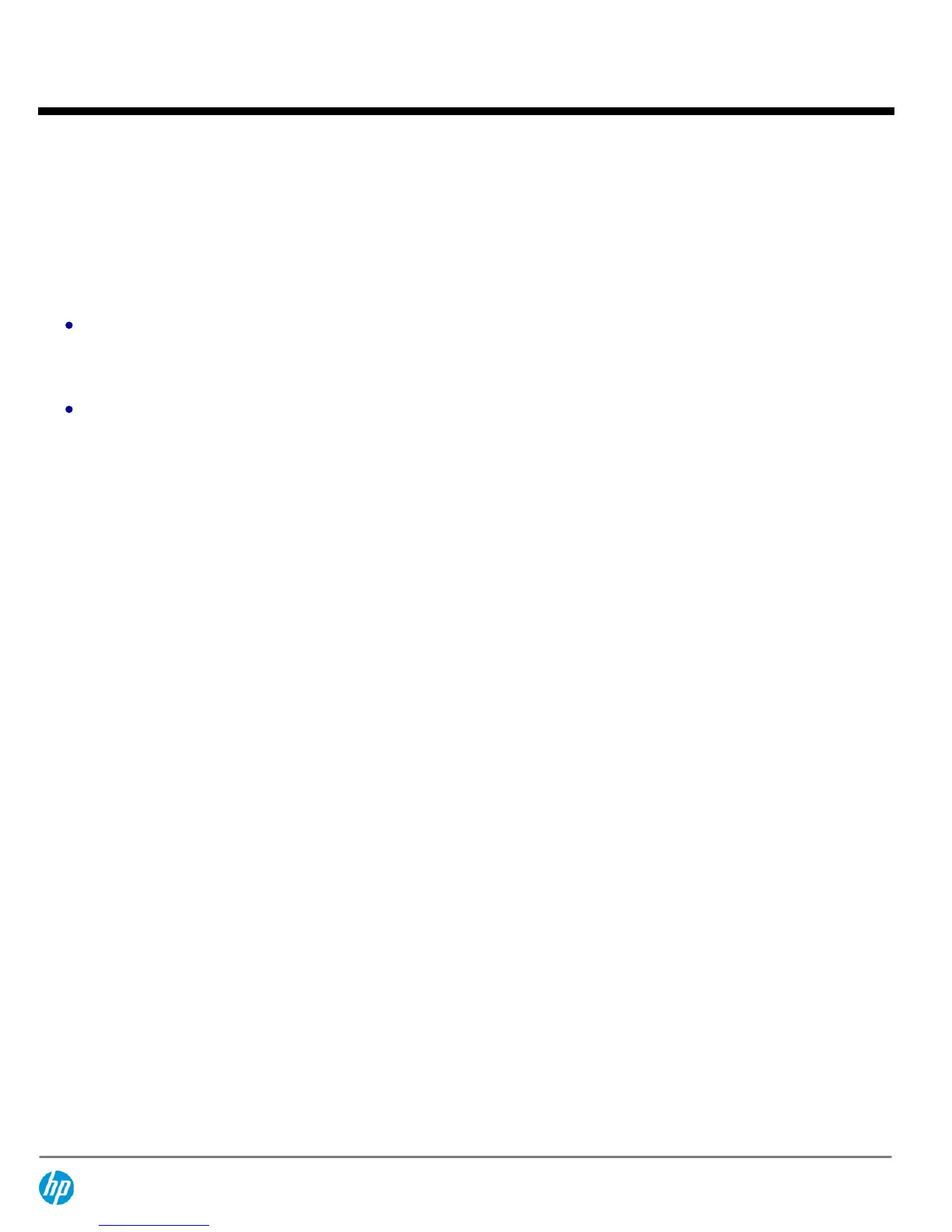HP IDM v3 Software w/500-user License
J9438A
HP IDM v3 additional 1000-user License
J9440A
HP IDM v3 Software w/Unltd-user License
J9439A
External Power supplies
HP 620 Redundant/External Power Supply
J8696A
Height = 1U
See Configuration
Note:1, 2
HP 630 Red and/or External Power Supply
J9443A
Height = 1U
See Configuration
Note:1, 2
Configuration Rules:
Note 1
See HPN Rack Menu for integration details.
Note 2
Localization required. (See Localization Menu for list.)
QuickSpecs
HP 2910 al Switch Series
Configuration
DA - 13280 North America — Version 20 — December 12, 2013
Page 13
