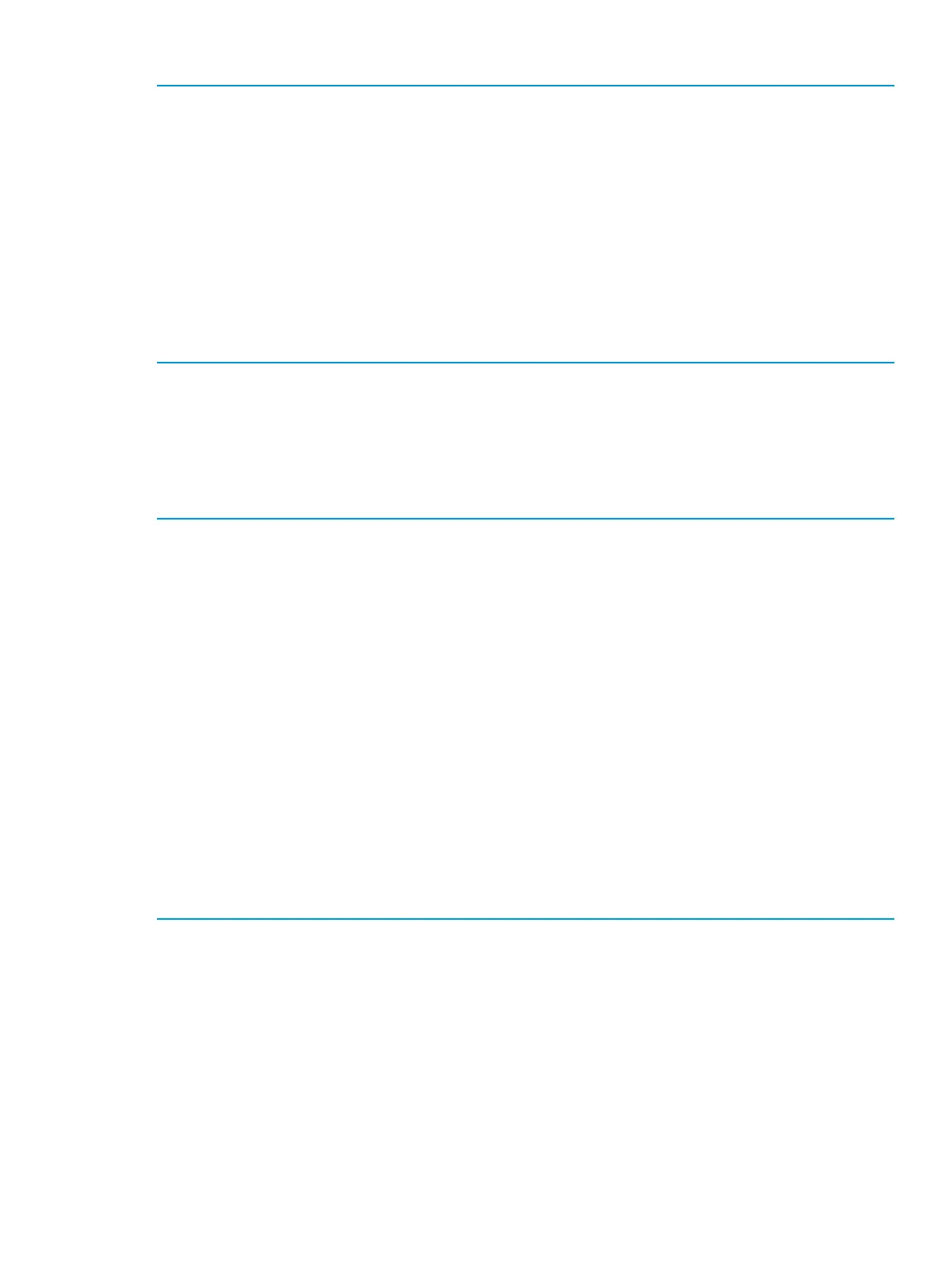Example 4 Displaying statistics for IGMP joined groups
HP Switch(config)# show ip igmp statistics
IGMP Service Statistics
Total VLAN's with IGMP enabled: 33
Current count of multicast groups joined: 21
IGMP Joined Group Statistics
VLAN ID VLAN Name Total Filtered Standard Static
------- ------------------------ ------ -------- -------- ------
1 DEFAULT_VLAN 52 50 0 2
22 VLAN-2 80 75 5 0
33 VLAN-3 1100 1000 99 1
Viewing IGMP historical counters for a VLAN
Syntax:
show ip igmp vlan <vid> counters
Example 5 Display of IGMP historical counters for a VLAN
HP Switch(config)# show ip igmp vlan 1 counters
IGMP service Vlan counters
VLAN ID : 1
VLAN Name : DEFAULT_VLAN
General Query Rx : 58
General Query Tx : 58
Group Specific Query Rx : 3
Group Specific Query Tx : 3
V1 Member Report Rx : 0
V2 Member Report Rx : 2
V3 Member Report Rx : 0
Leave Rx : 0
Unknown IGMP Type Rx : 0
Unknown Pkt Rx : 0
Forward to Routers Tx Counter : 0
Forward to Vlan Tx Counter : 0
Port Fast Leave Counter : 0
Port Forced Fast Leave Counter : 0
Port Membership Timeout Counter : 0
Viewing IGMP group address information
Syntax:
show ip igmp groups
Configuring and displaying IGMP (CLI) 11
