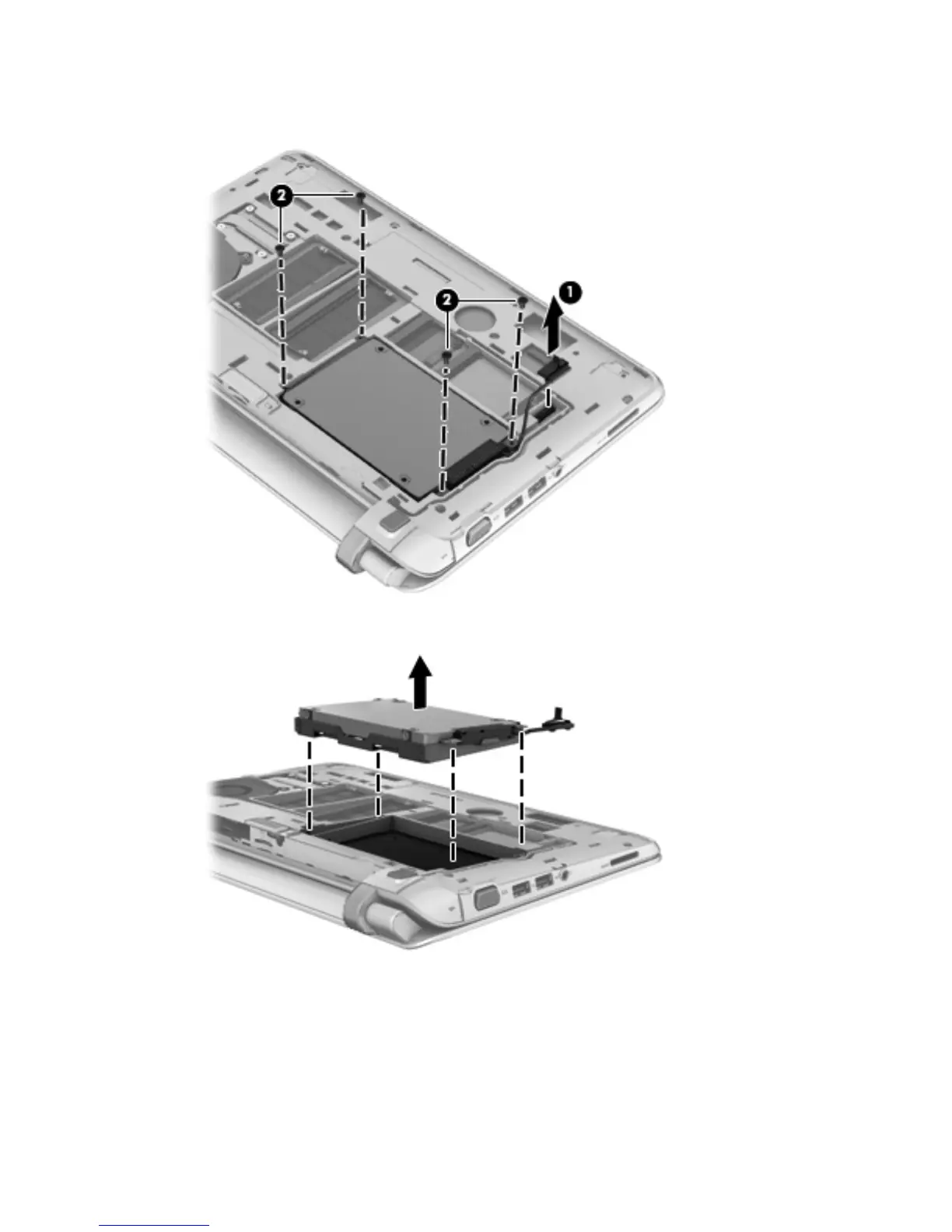6. Disconnect the hard drive connector from the system board (1), and then remove the four
screws (2) that secure the hard drive to the base enclosure.
7. Lift the hard drive out of the hard drive bay.
8. If it is necessary to replace the hard drive bracket or connector, follow these steps:
a. Remove the 4 screws (1) that secure the hard drive bracket to the hard drive.
ENWW Component replacement procedures 35