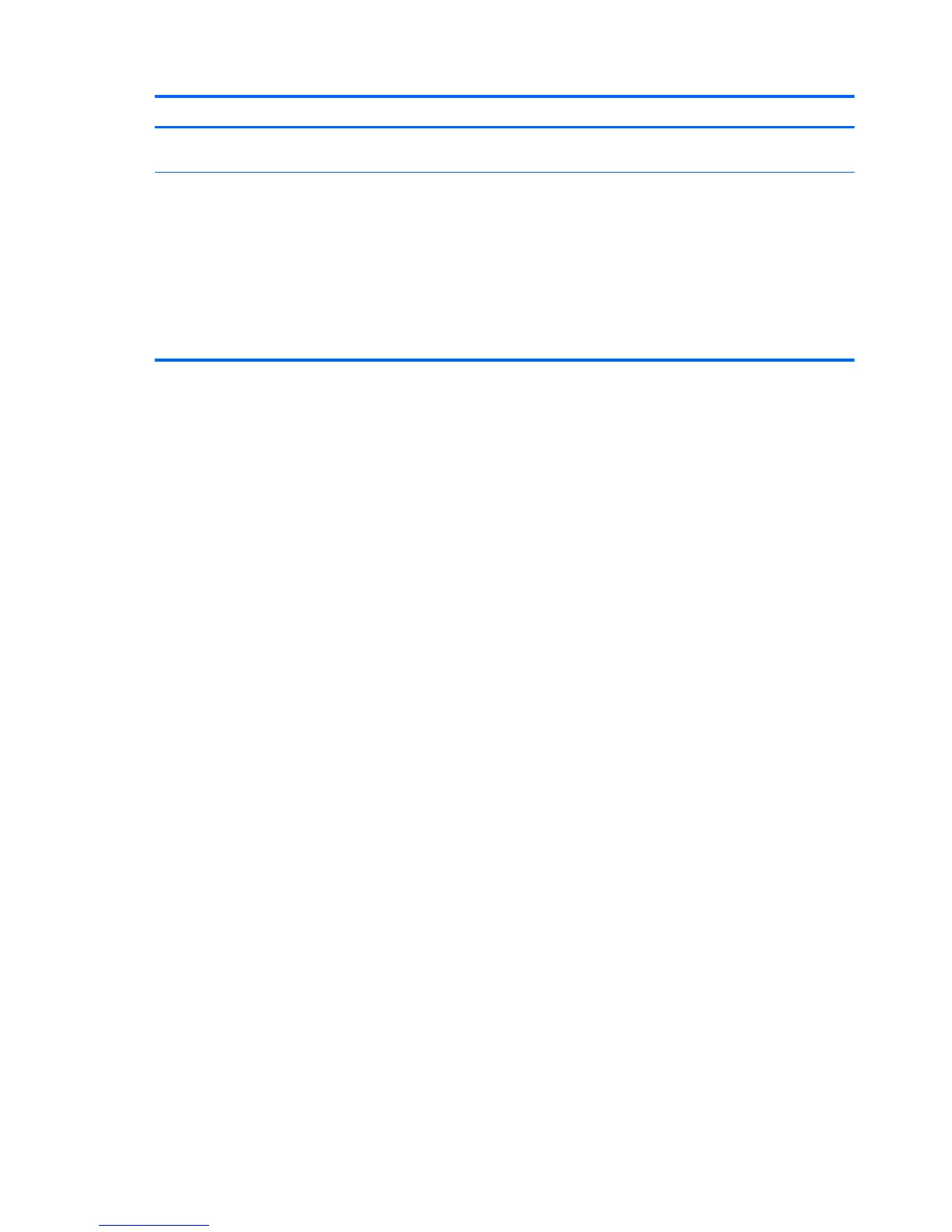Function Hot key Description
Display system information. fn+esc Displays information about system hardware components and the
system BIOS version number.
Control the bass settings. fn+b Enables or disables the Beats Audio bass settings.
Beats Audio is an enhanced audio feature that provides a deep,
controlled bass while maintaining a clear sound. Beats Audio is
enabled by default.
You can also view and control the bass settings through the
Windows operating system. To view and control the bass properties:
From the Start screen, type c, and then select Control Panel from
the list of apps. Select Hardware and Sound > Beats Audio
Control Panel.
32 Chapter 5 Navigating using touch gestures, pointing devices and the keyboard