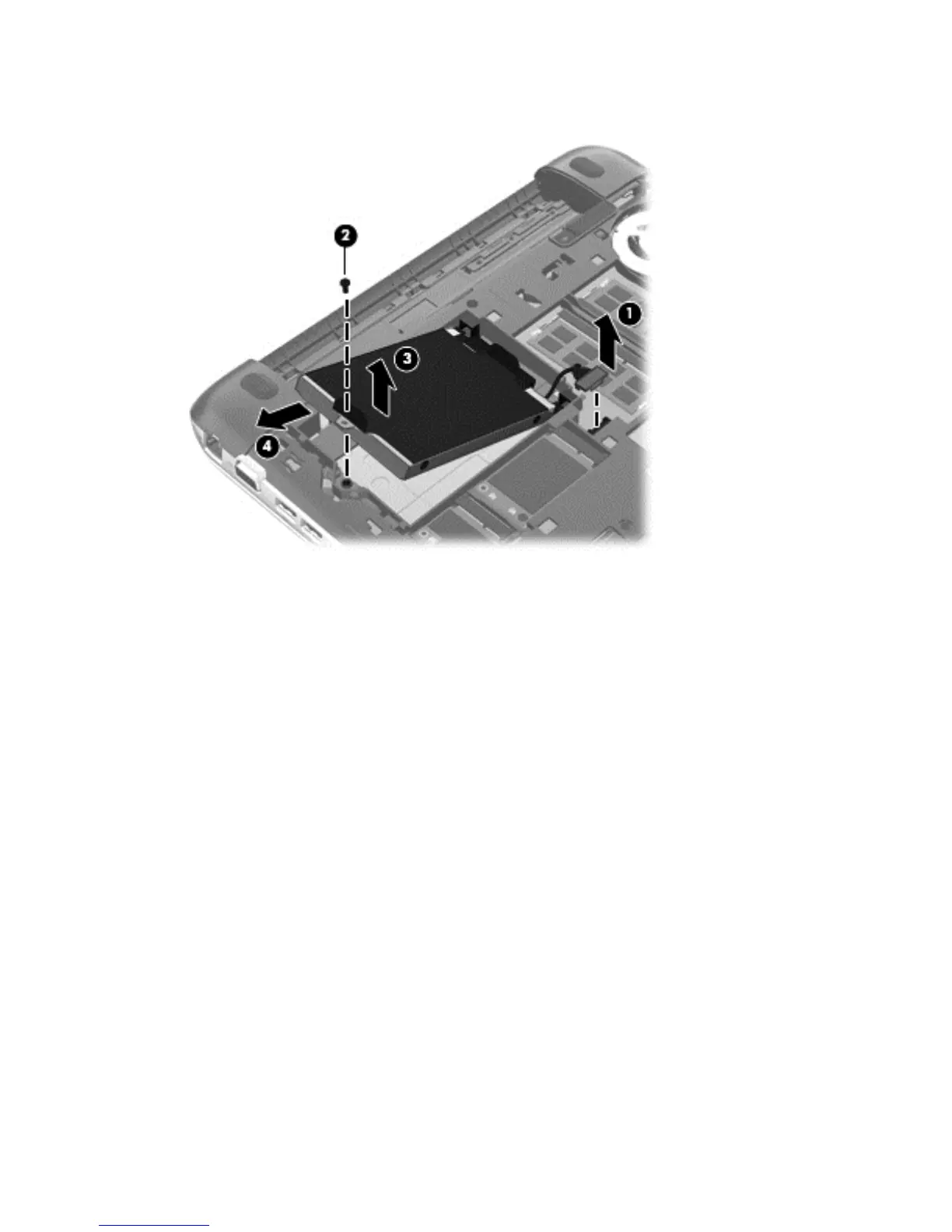8. Pull up the hard drive tab (3), and then remove the hard drive (4) from the hard drive bay at an
angle.
Installing a hard drive
1. Insert the rubber spacers on the drive into the openings (1) on the hard drive bay.
2. Insert the hard drive into the hard drive bay (2).
3. Replace the Phillips screw (3).
50 Chapter 8 Maintaining your computer