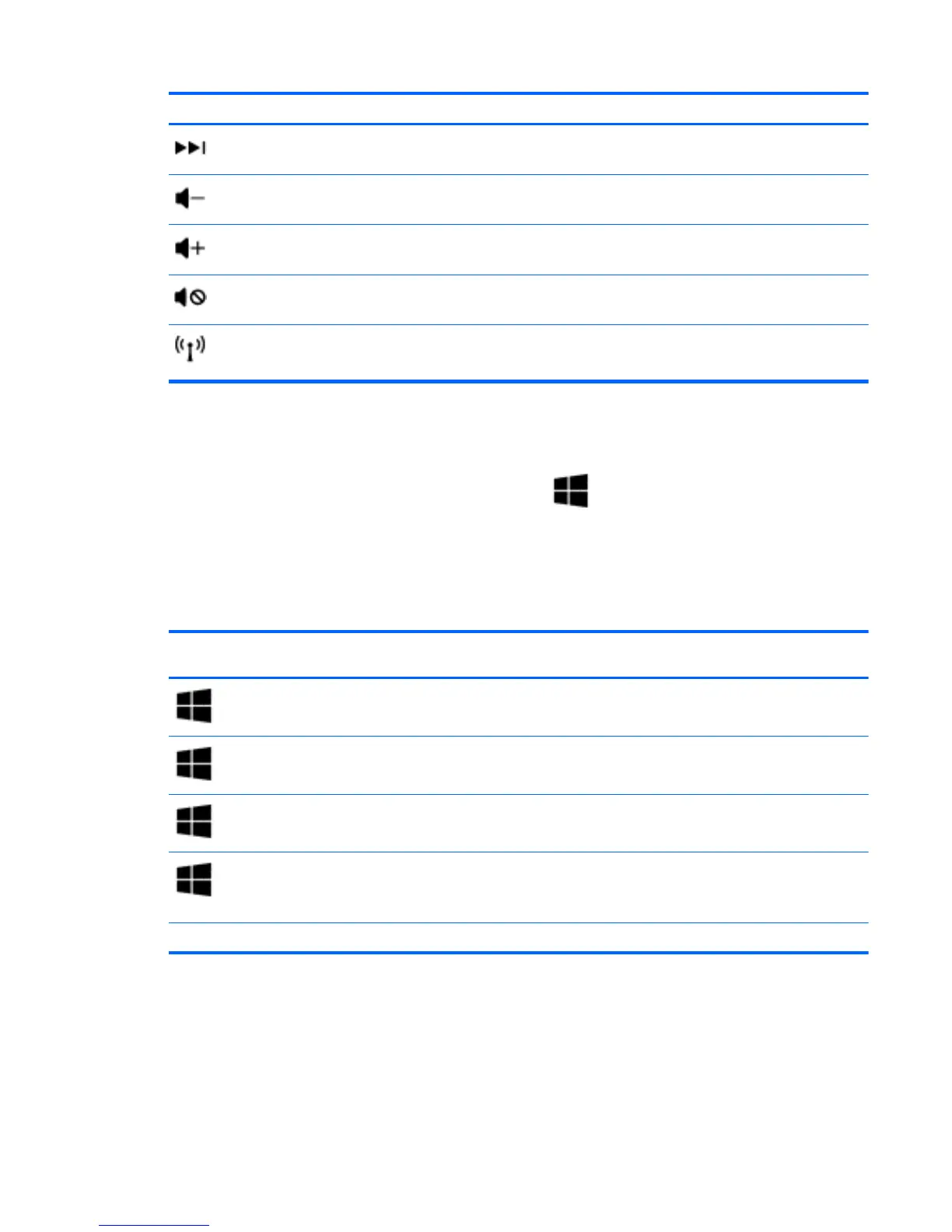Icon Key Description
f8 Plays the next track of an audio CD or the next section of a DVD or a BD.
f9 Decreases speaker volume incrementally as long as you hold down the key.
f10 Increases speaker volume incrementally as long as you hold down the key.
f11 Mutes or restores speaker sound.
f12 Turns the wireless feature on or off.
NOTE: A wireless network must be set up before a wireless connection is possible.
Using Microsoft Windows 8 shortcut keys
Microsoft Windows 8 provides shortcuts to perform actions quickly. Several shortcuts will help you
with Windows 8 functions. Press the Windows logo key
in combination with the key to perform
the action.
For additional information on Windows 8 shortcut keys, go to Help and Support. From the Start
screen, type h, and then select Help and Support.
Shortcut Keys
Shortcut
key
Key Description
Returns you to the Start screen from an open app or the Desktop.
Pressing the key again returns you to the previous screen.
+ c Opens the charms.
+ d Opens the Desktop.
+ tab Switches between open apps.
NOTE: Continue to press this key combination until the app you
want displays.
alt + f4 Closes an active app.
Using the hot keys
A hot key is a combination of the fn key and the esc key, the b key, or the spacebar.
To use a hot key:
▲
Briefly press the fn key, and then briefly press the second key of the combination.
Using the keyboard and mouse 31
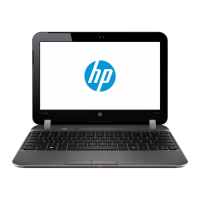