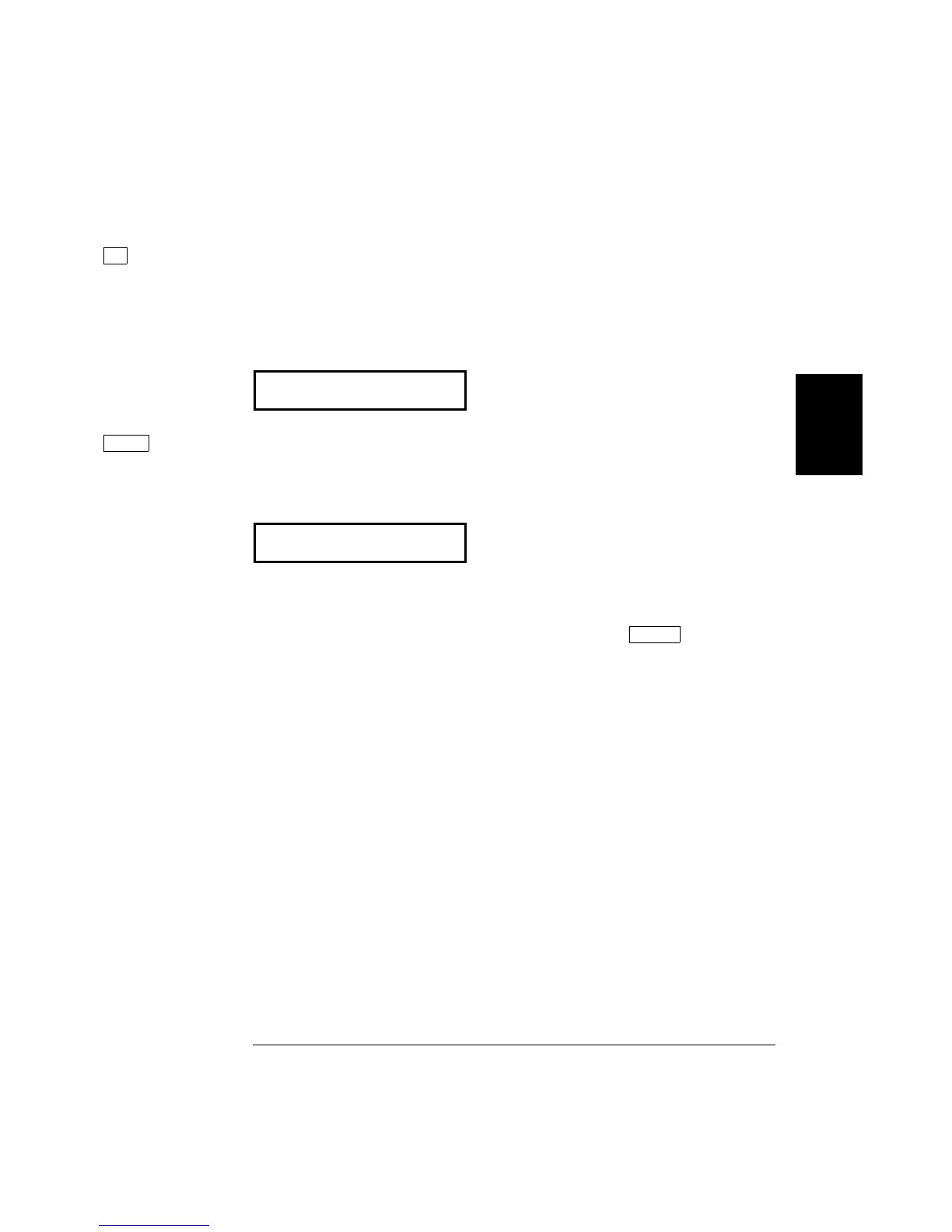19 Move down a level to save the waveform in non-volatile memory.
At this point, the pulse waveform is being output from volatile memory.
You can store up to four user-defined waveforms in non-volatile memory.
From the front panel, you can save the waveform using one of the
following names: ARB1, ARB2, ARB3, or ARB4.
ARB1 *NEW*
20 Save the waveform and turn off the menu.
The function generator beeps and displays a message to show that the
waveform is being saved. You are then exited from the menu.
SAVING
The waveform is now stored in non-volatile memory and is output
from the function generator. The name that you used to store the
waveform should appear in the waveform list (press
Arb List ).
∨
Enter
3
Chapter 3 Features and Functions
Arbitrary Waveforms
107