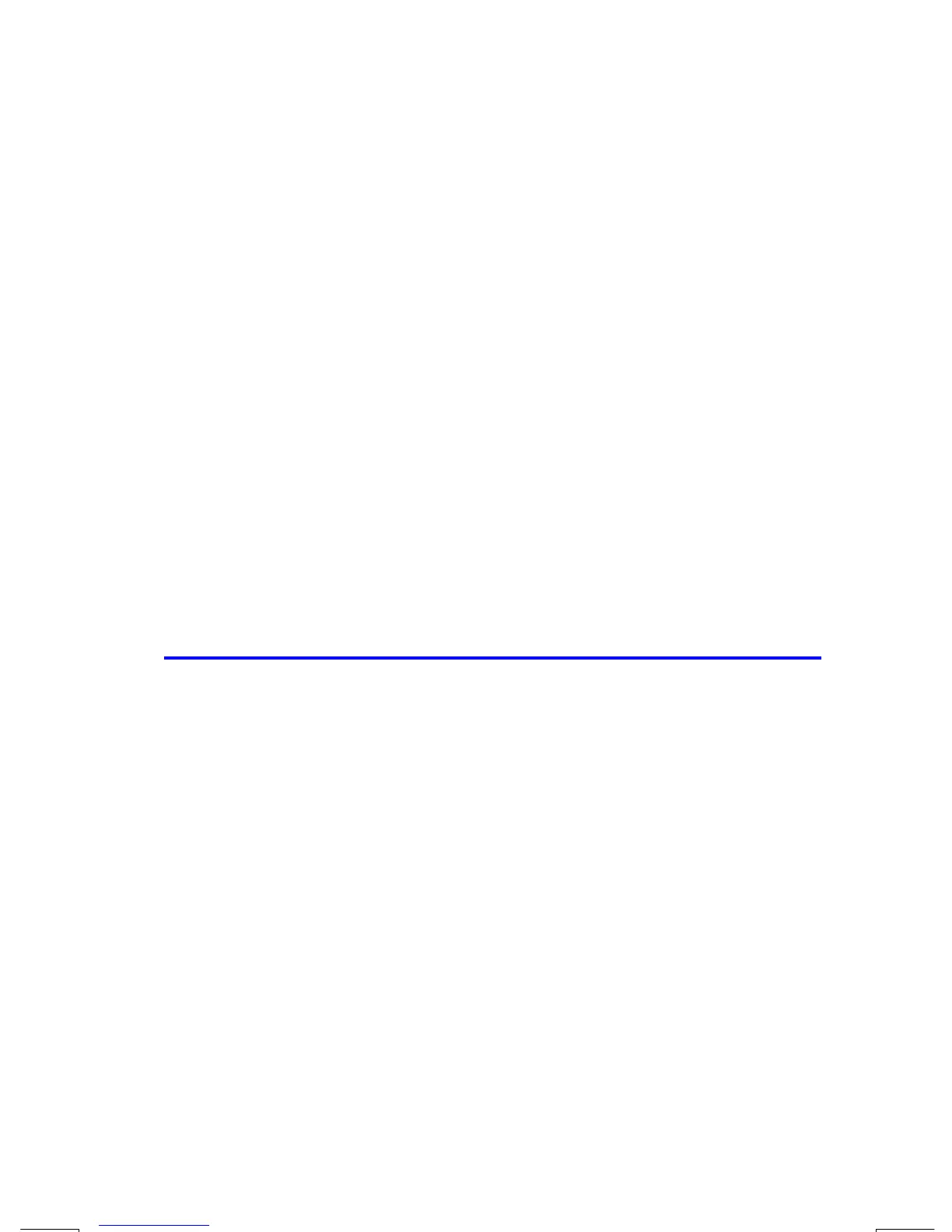Operations with Complex Numbers
9–5
File name 33s-English-Manual-040130-Publication(Edition 2).doc Page : 388
Printed Date : 2004/1/30 Size : 13.7 x 21.2 cm
Ë
2
Ë
3
z
Ï
Enters imaginary part of
second complex number as
a fraction.
3
¹
c
¸
Completes entry of second
number and then multiplies
the two complex numbers.
Result is 11.7333 –
i
3.8667.
Evaluate
2−
z
, where z = (1 + i ). Use
¹
c
)
to evaluate z
–2
;
enter –2 as –2 +
i 0.
Keys: Display: Description:
1
Ï
1
Ï
0
Ï
2
z
¹
c
)
Intermediate result of
(1 +
i )
–2
¹
c
#
Final result is
0.8776 –
i 0.4794.
Using Complex Numbers in Polar Notation
Many applications use real numbers in polar form or polar notation. These forms
use pairs of numbers, as do complex numbers, so you can do arithmetic with these
numbers by using the complex operations. Since the HP 33s's complex operations
work on numbers in
rectangular form, convert polar form to rectangular form
(using
º ±
) before executing the complex operation, then convert the
result back to polar form.
a + i b = r (cos
θ
+ i sin
θ
) = re
iθ
=
r
∠
θ
(Polar or phase form)