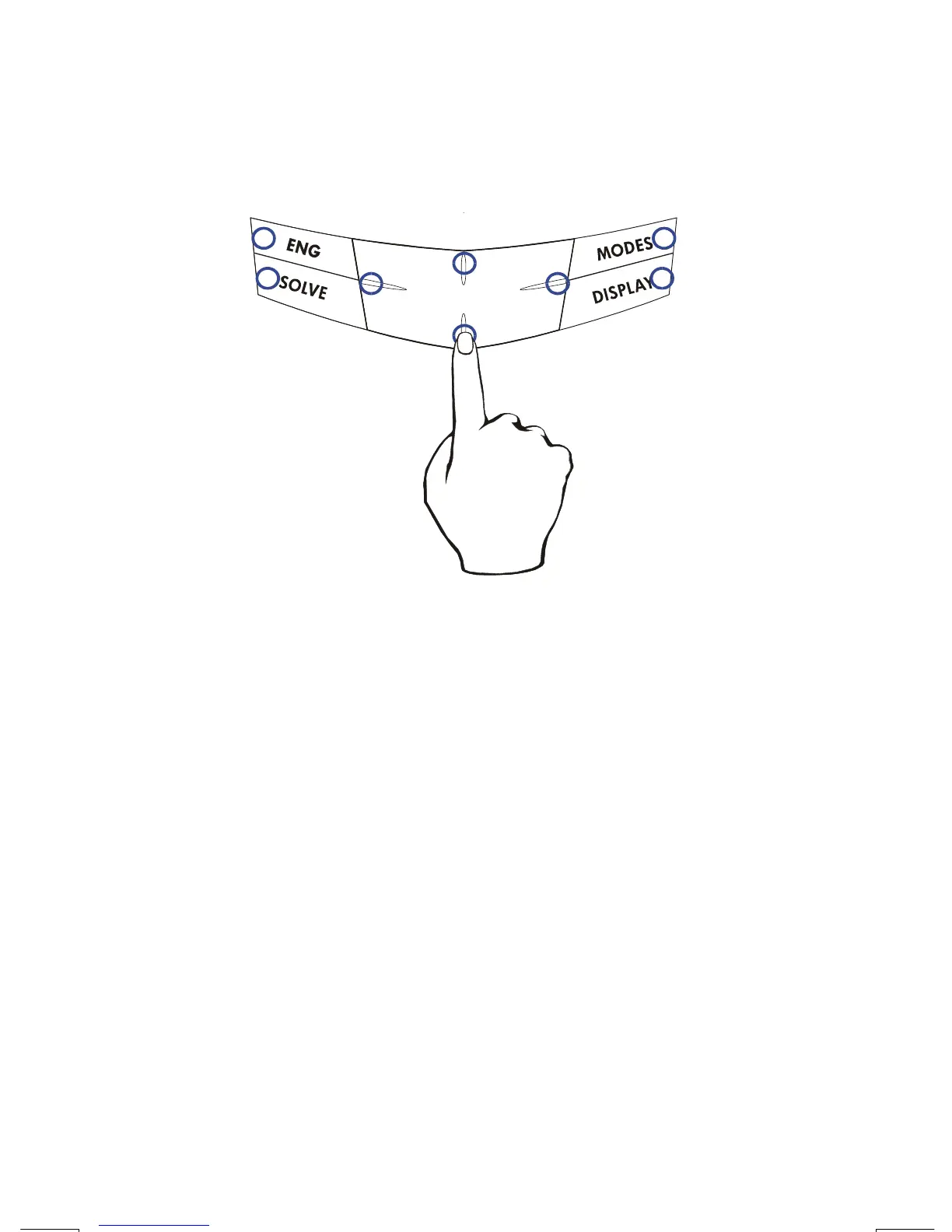1–4 Getting Started
File name 33s-English-Manual-040130-Publication(Edition 2).doc Page : 388
Printed Date : 2004/1/30 Size : 13.7 x 21.2 cm
Silver Paint Keys
Those eight silver paint keys have their specific pressure points marked in blue
position in the illustration below.
To use those keys, make sure to press down the corresponding position for the
desired function.
Backspacing and Clearing
One of the first things you need to know is how to clear: how to correct numbers,
clear the display, or start over.