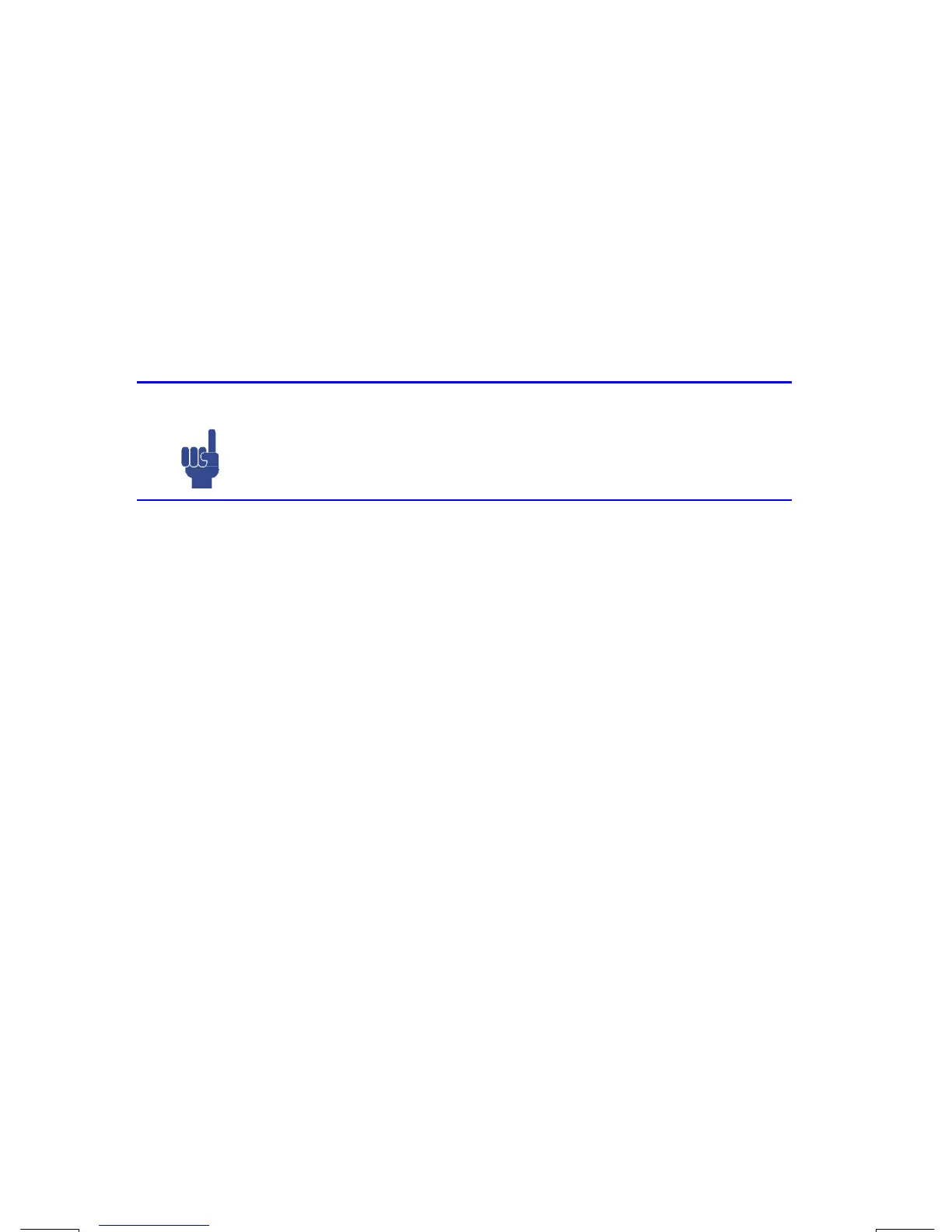2–14 RPN: The Automatic Memory Stack
File name 33s-English-Manual-040130-Publication(Edition 2).doc Page : 388
Printed Date : 2004/1/30 Size : 13.7 x 21.2 cm
This method takes one additional keystroke. Notice that the first intermediate result
is still the innermost parentheses (7
×
3). The advantage to working a problem
left–to–right is that you don't have to use
w
to reposition operands for
nomcommutaiive functions (
Ã
and
¯
).
However, the first method (starting with the innermost parentheses) is often
preferred because:
It takes fewer keystrokes.
It requires fewer registers in the stack.
Note
When using the left–to–right method, be sure that no more than
four intermediate numbers (or results) will be needed at one
time (the stack can hold no more than four numbers).
The above example, when solved left–to–right, needed all registers in the stack at
one point:
Keys: Display: Description:
4
Ï
14
Ï
Saves 4 and 14 as intermediate
numbers in the stack.
7
Ï
3
_
At this point the stack is full with
numbers for this calculation.
¸
Intermediate result.
Ù
Intermediate result.
2
Ã
Intermediate result.
¯
Final result.
More Exercises
Practice using RPN by working through the following problems:
Calculate:
(14 + 12)
×
(18 – 12)
÷
(9 – 7) = 78.0000