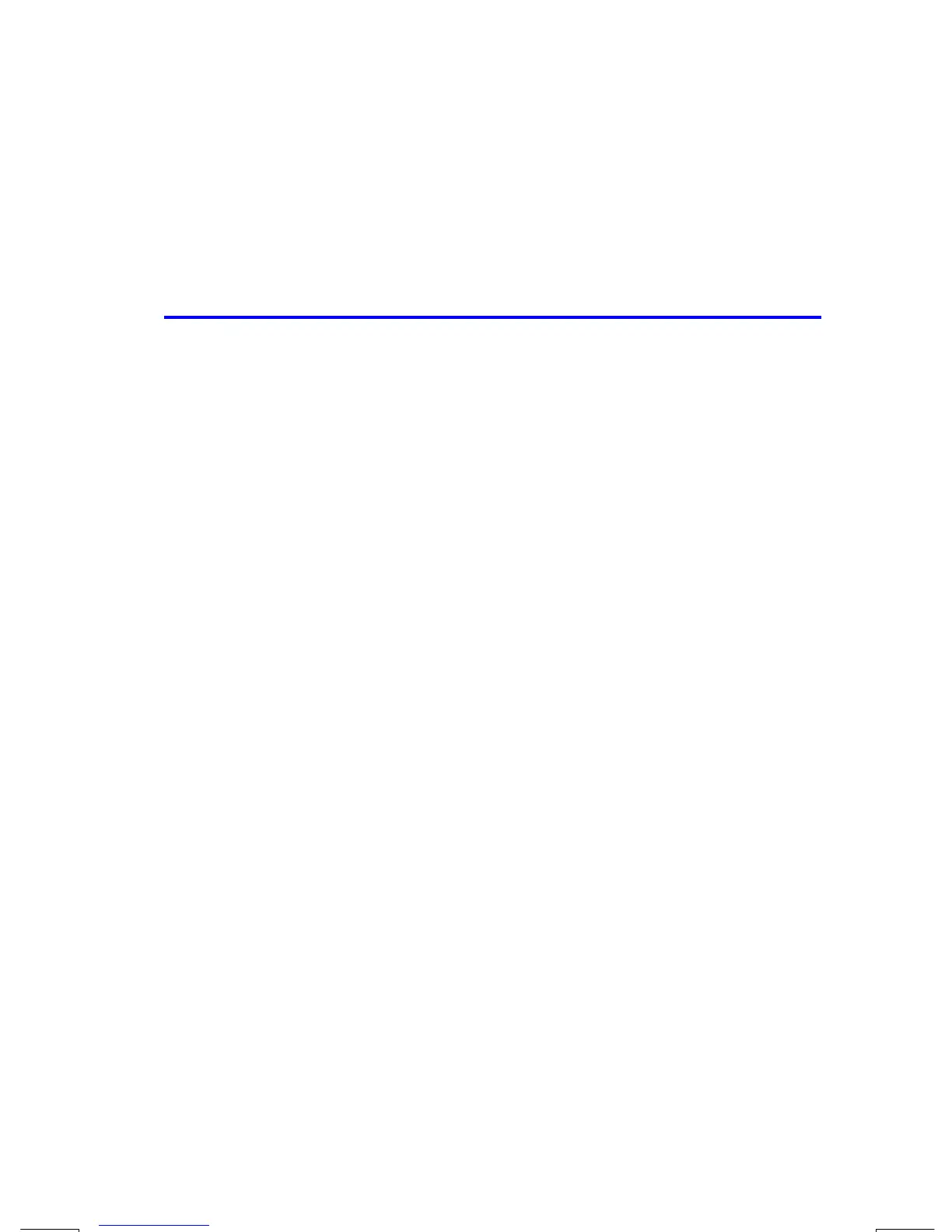Simple Programming
12–17
File name 33s-English-Manual-040130-Publication(Edition 2).doc Page : 388
Printed Date : 2004/1/30 Size : 13.7 x 21.2 cm
The display is cleared by other display operations, and by the RND operation if
flag 7 is set (rounding to a fraction).
Press
º
¤
to enter PSE in a program.
The VIEW and PSE lines — or the equation and PSE lines — are treated as one
operation when you execute a program one line at a time.
Stopping or Interrupting a Program
Programming a Stop or Pause (STOP, PSE)
Pressing
¥
(run/stop) during program entry inserts a STOP instruction.
This will halt a running program until you resume it by pressing
¥
from the
keyboard. You can use STOP rather than RTN in order to end a program
without returning the program pointer to the top of memory.
Pressing
º
¤
during program entry inserts a PSE (pause) instruction.
This will suspend a running program and display the contents of the
X–register for about 1 second — with the following exception. If PSE
immediately follows a VIEW instruction or an equation that's displayed (flag
10 set), the variable or equation is displayed instead — and the display
remains after
the 1–second pause.
Interrupting a Running Program
You can interrupt a running program at any time by pressing
Å
or
¥
. The
program completes its current instruction before stopping. Press
¥
(run/stop) to
resume the program.
If you interrupt a program and then press
t
,
¹
r
, or
º
Ô
, you
cannot resume the program with
¥
. Reexecute the program instead (
t
label).
Error Stops
If an error occurs in the course of a running program, program execution halts and
an error message appears in the display. (There is a list of messages and
conditions in appendix F.)
