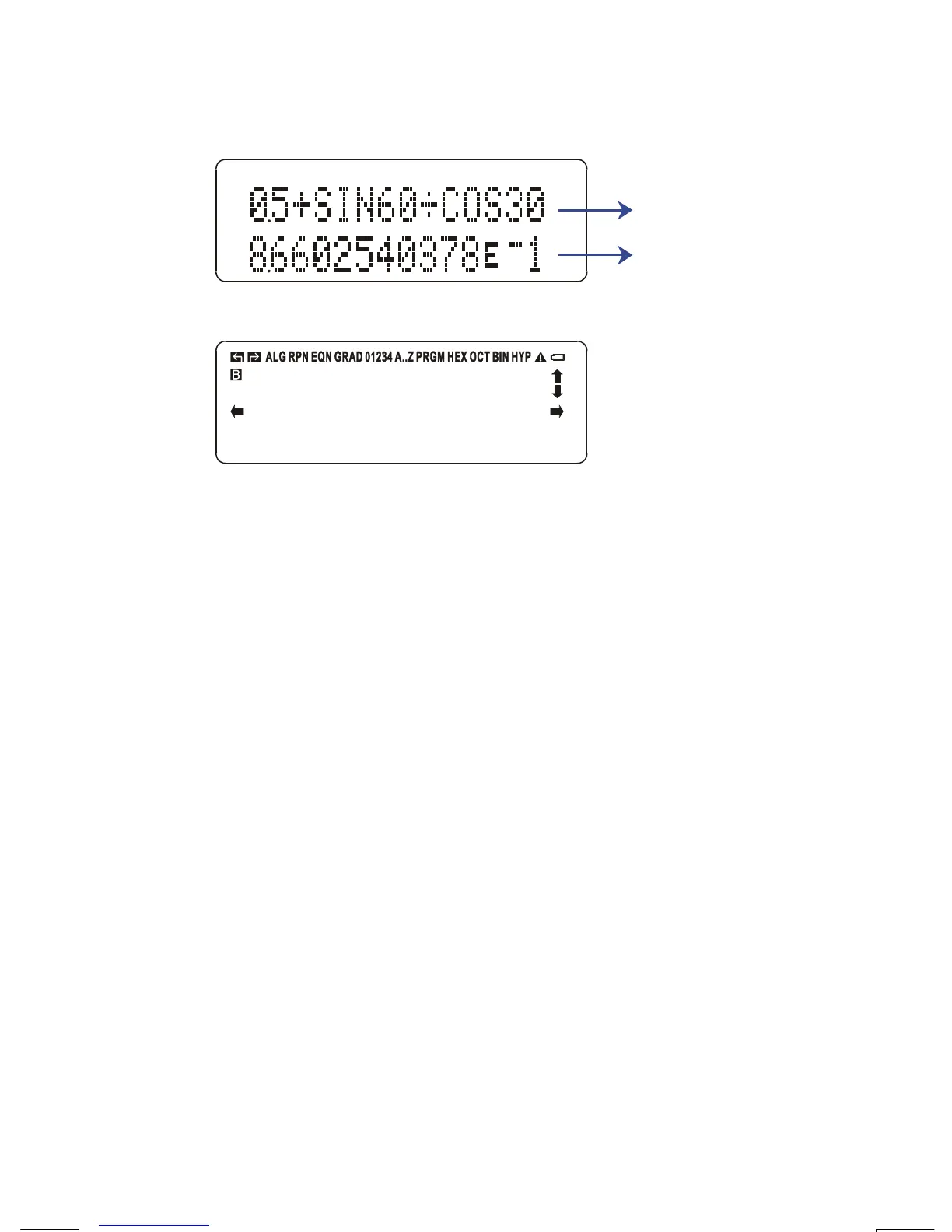Getting Started
1–11
File name 33s-English-Manual-040130-Publication(Edition 2).doc Page : 388
Printed Date : 2004/1/30 Size : 13.7 x 21.2 cm
The Display and Annunciators
First Line
Second Line
Annunciators
The display comprises two lines and annunciators.
The first line can display up to 255 characters. Entries with more than 14
characters will scroll to the left. However, if entries are more than 255 characters,
the characters from the 256th onward are replaced with an ellipsis (
).
During inputting, the second line displays an entry; after calculating, it displays the
result of a calculation. Every calculation is displayed in up to 14 digits, including
an
sign (exponent), and exponent value up to three digits.
The symbols on the display, shown in the above figure, are called annunciators.
Each one has a special significance when it appears in the display.