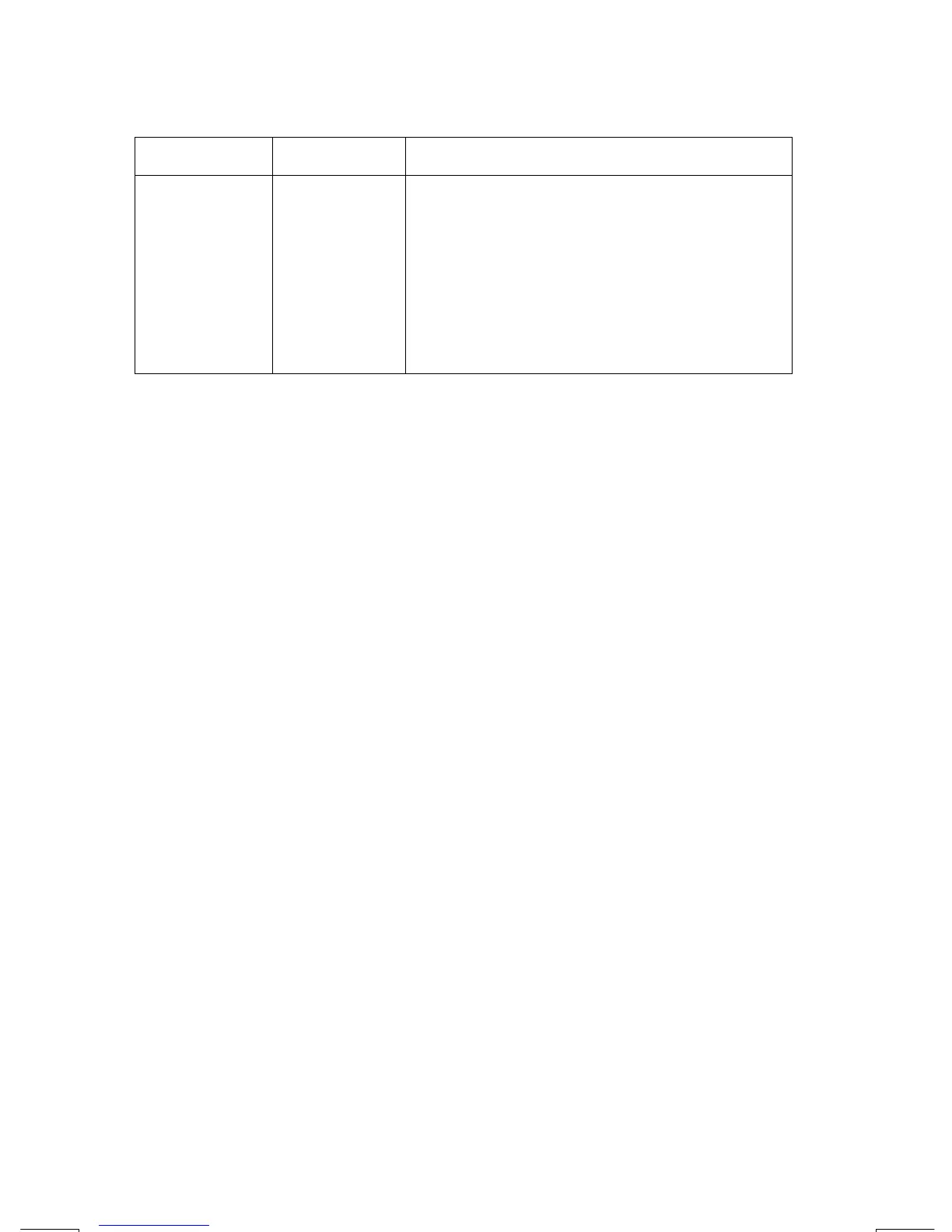11–12 Statistical Operations
File name 33s-English-Manual-040130-Publication(Edition 2).doc Page : 388
Printed Date : 2004/1/30 Size : 13.7 x 21.2 cm
Statistics Registers
Register Number Description
n 28 Number of accumulated data pairs.
Σ
x 29 Sum of accumulated x–values.
Σ
y 30 Sum of accumulated y–values.
Σ
x
2
31 Sum of squares of accumulated x–values.
Σ
y
2
32 Sum of squares of accumulated y–values.
Σ
xy 33 Sum of products of accumulated x– and
y–values.
You can load a statistics register with a summation by storing the number (28
through 33) of the register you want in
i (number
e
Ñ
) and then storing the
summation (
value
e
Ò
). Similarly, you can press
º
È
Ò
to view a
register value — the display is labeled with the register name. The SUMS menu
contains functions for recalling the register values. See "Indirectly Addressing
Variables and Labels" in chapter 13 for more information.