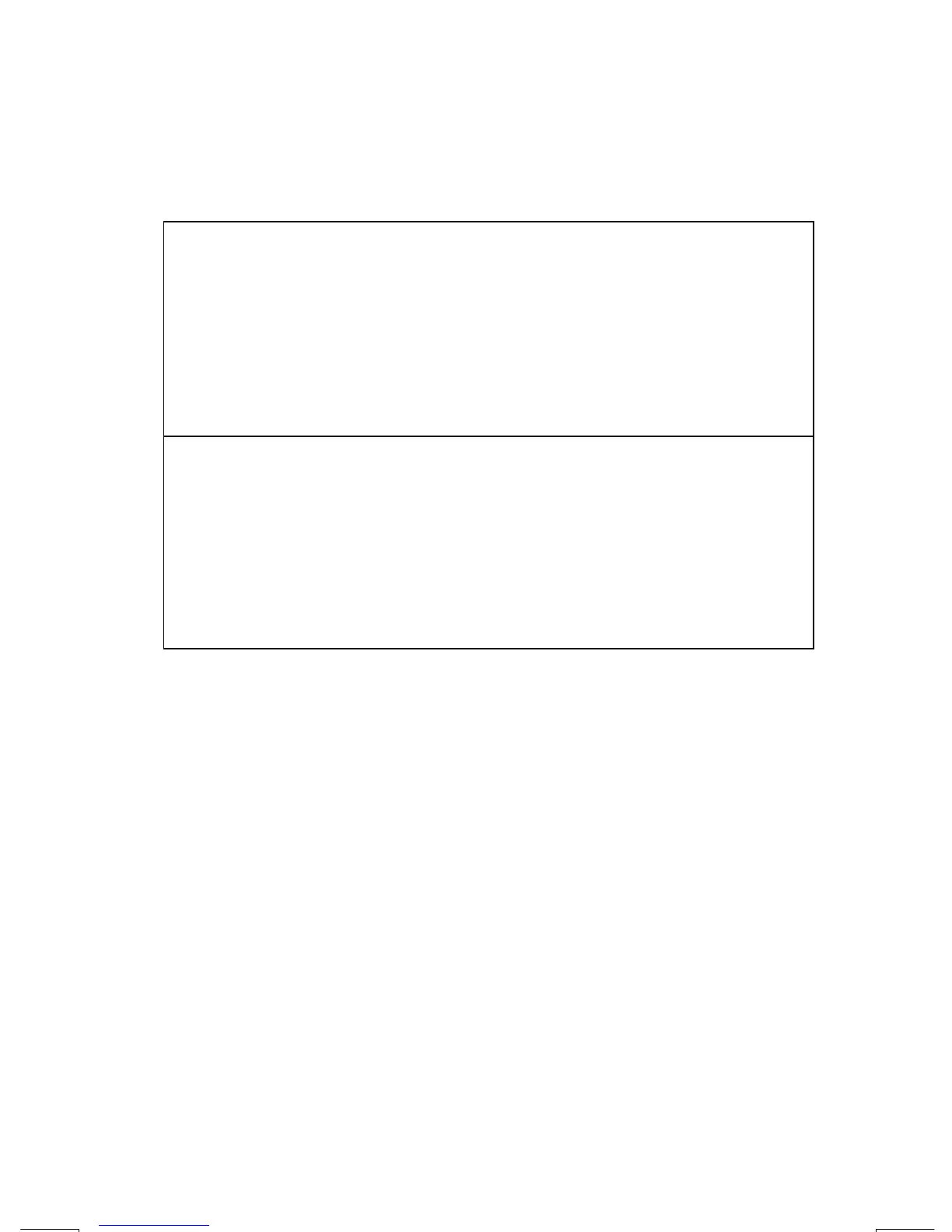Programming Techniques
13–19
File name 33s-English-Manual-040130-Publication(Edition 2).doc Page : 388
Printed Date : 2004/1/30 Size : 13.7 x 21.2 cm
Given the loop–control number ccccccc.fffii, ISG increments ccccccc to ccccccc +
ii, compares the new ccccccc with fff, and makes program execution skip the next
program line if this
ccccccc
>
fff.
1
.
.
.
2
1
2
If current value
>
final value, continue
loop.
.
.
.
If current value
≤
final value,
exit loop.
1
.
.
.
2
1
2
If current value
≤
final value, continue
loop.
.
.
.
If current value
>
final value,
exit loop.
For example, the loop–control number 0.050 for ISG means: start counting at zero,
count up to 50, and increase the number by 1 each loop.
The following program uses ISG to loop 10 times. The loop counter
(0000001.01000) is stored in the variable Z. Leading and trailing zeros can be
left off.
Press
º
È
Z to see that the loop–control number is now 11.0100.