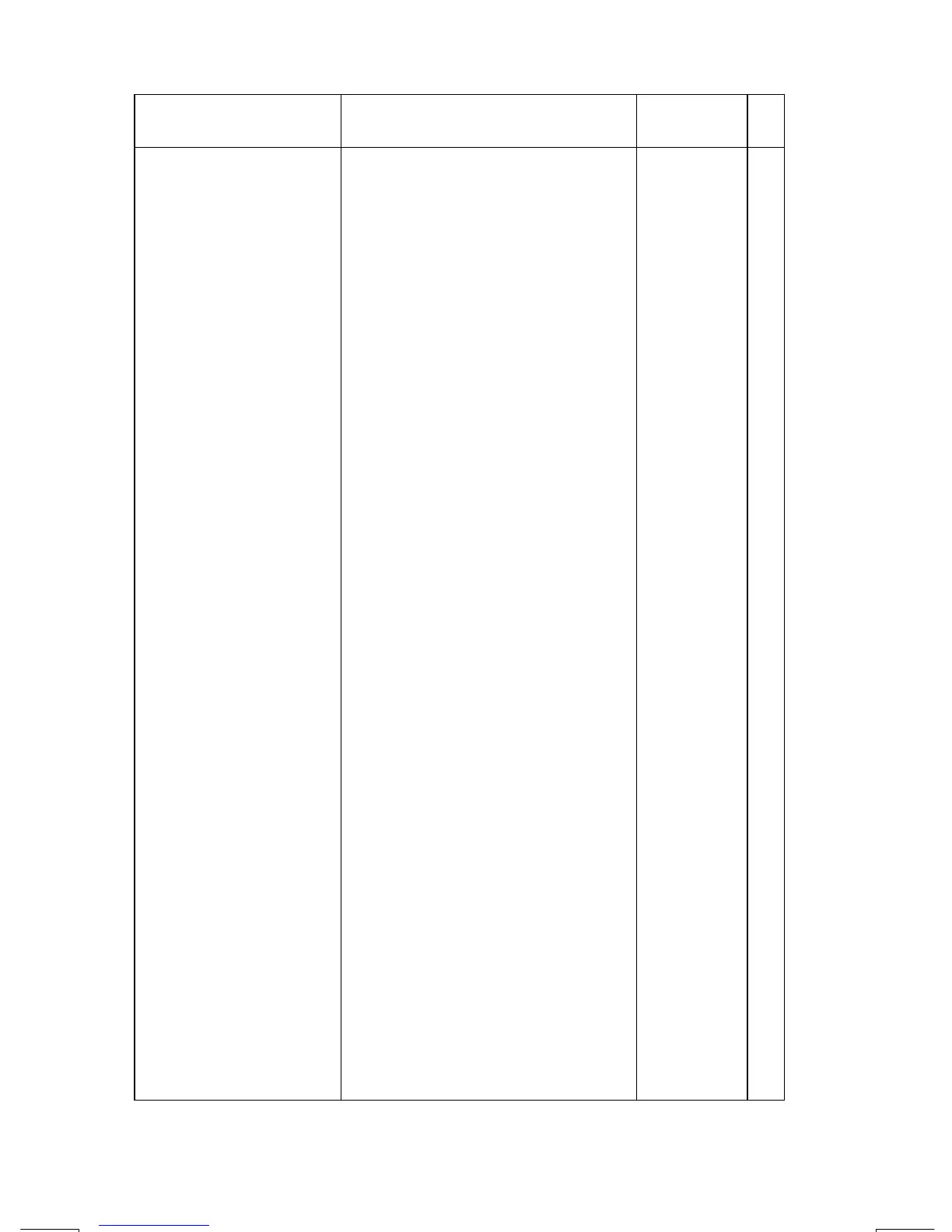G–6 Operation Index
File name 33s-English-Manual-040130-Publication(Edition 2).doc Page : 388
Printed Date : 2004/1/30 Size : 13.7 x 21.2 cm
Name Keys and Description Page
¹
¡
Displays menu to clear numbers or
parts of memory; clears indicated
variable or program from a MEM
catalog; clears displayed
equation.
1–6
1–24
¹
¡
{
} Clears all stored data, equations,
and programs.
1–24
¹
¡
{
} Clears all programs (calculator in
Program mode).
12–20
¹
¡
{
} Clears the displayed equation
(calculator in Program mode).
12–6
CL
Σ
¹
¡
{
}
Clears statistics registers.
11–11
CLVARS
¹
¡
{
}
Clears all variables to zero.
3–4
CLx
¹
¡
{
}
Clears x (the X-register) to zero.
2–2
2–6
12–6
CM
¹
¿
Converts inches to
centimeters.
4–13 1
¹
c
Displays the CMPLX_ prefix for
complex functions.
9–2
CMPLX +/–
¹
c
z
Complex
change sign.
Returns –(z
x
+ i z
y
).
9–2
CMPLX +
¹
c
Ù
Complex
addition. Returns (z
1x
+ i z
1y
) +
(z
2x
+ i z
2y
).
9–2
CMPLX –
¹
c
Ã
Complex
subtraction.
Returns (z
1x
+ i z
1y
) – (z
2x
+ i
z
2y
).
9–2