Workstation guidelines .............................................................. 37
5 Removal and replacement procedures for Customer Self-Repair parts ............................. 39
Component replacement procedures ........................................................................................ 39
Battery ................................................................................................................... 40
Service cover .......................................................................................................... 41
Hard drive ............................................................................................................. 42
WLAN module ........................................................................................................ 45
Solid-state drive ...................................................................................................... 47
Memory module ...................................................................................................... 48
Optical drive .......................................................................................................... 50
Keyboard ............................................................................................................... 52
6 Removal and replacement procedures for Authorized Service Provider parts .................. 55
Component replacement procedures ........................................................................................ 55
Top cover ............................................................................................................... 55
Fingerprint reader module ........................................................................................ 59
TouchPad button board ............................................................................................ 60
Card reader board .................................................................................................. 62
Power button board ................................................................................................. 63
Speakers ................................................................................................................ 64
Audio/USB board ................................................................................................... 66
System board ......................................................................................................... 67
Heat sink ................................................................................................................ 73
Fan ....................................................................................................................... 76
RTC battery ............................................................................................................ 77
Power connector cable ............................................................................................ 78
Display assembly .................................................................................................... 80
7 Computer Setup (BIOS) ................................................................................................... 89
Windows 8 – Computer Setup (BIOS), MultiBoot, and HP PC Hardware Diagnostics (UEFI) ............. 89
Using Computer Setup ............................................................................................. 89
Starting Computer Setup ........................................................................... 89
Navigating and selecting in Computer Setup ............................................... 90
Restoring factory settings in Computer Setup ................................................ 91
Updating the BIOS ................................................................................... 91
Determining a BIOS version ........................................................ 91
Downloading a BIOS update ...................................................... 92
Using MultiBoot ...................................................................................................... 93
About the boot device order ...................................................................... 93
vi
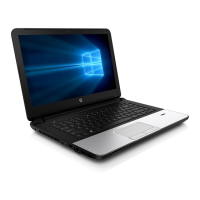
