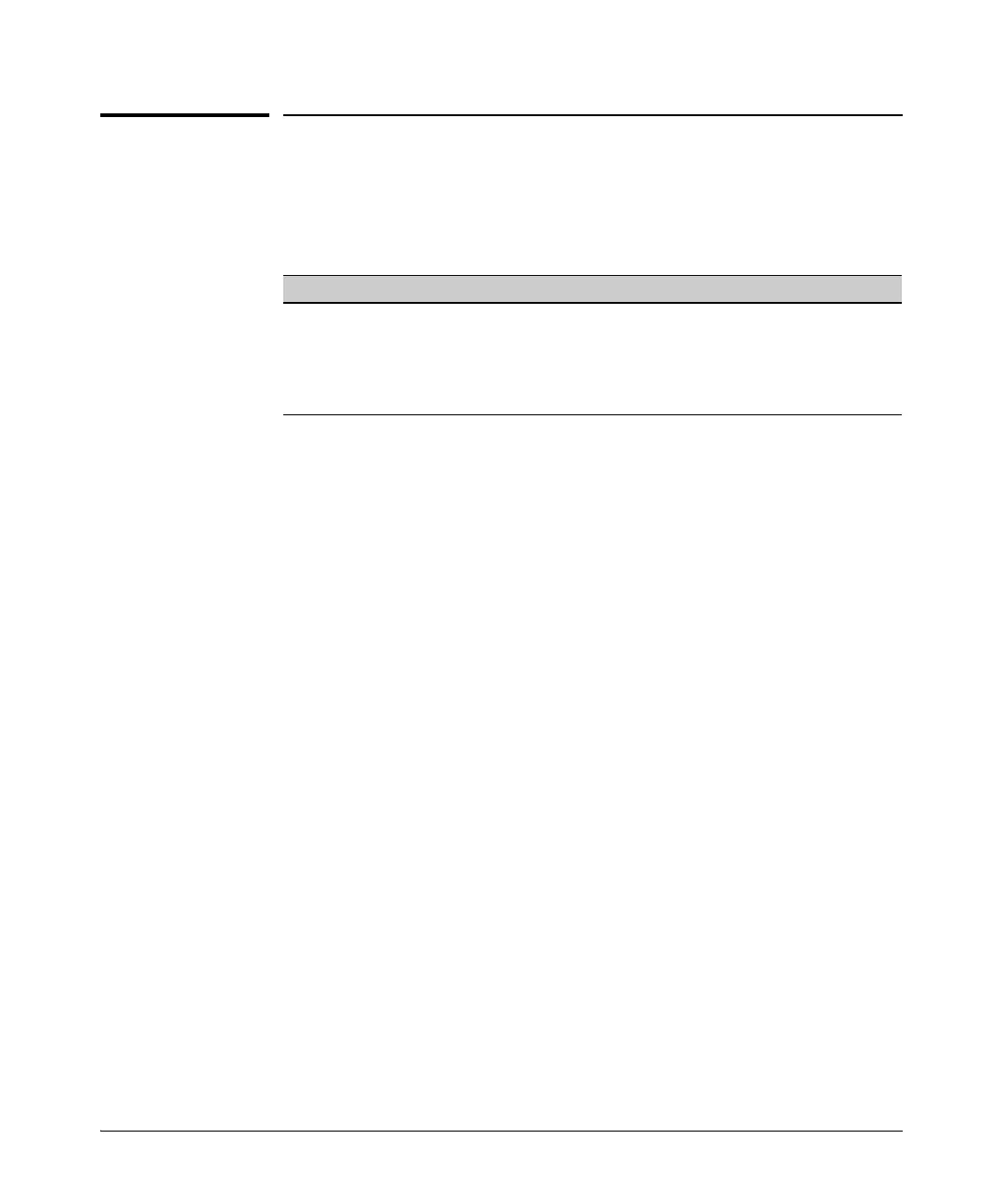3-18
Virus Throttling (Connection-Rate Filtering)
Configuring and Applying Connection-Rate ACLs
Configuring and Applying
Connection-Rate ACLs
A host sending legitimate traffic can trigger connection-rate filtering in some
circumstances. If you can verify that such a host is indeed sending valid traffic
and is not a threat to your network, you may want to configure a connection-
rate ACL (access control list) that allows this traffic to bypass the configured
connection-rate filtering.
A connection-rate Access Control List (ACL) is an optional tool that consists
of one or more explicitly configured Access Control Entries (ACEs) used to
specify whether to enforce the configured connection-rate policy on traffic
from a particular source.
Use of connection-rate ACLs provides the option to apply exceptions to the
configured connection-rate filtering policy. This enables you to allow legiti-
mate traffic from a trusted source, and apply connection-rate filtering only to
inbound traffic from untrusted sources. For example, where a connection-rate
policy has been configured, you can apply a connection-rate ACL that causes
the switch bypass connection-rate policy filtering on traffic from:
■ A trusted server exhibiting a relatively high IP connection rate due to
heavy demand
■ A trusted traffic source on the same port as other, untrusted traffic
sources.
The criteria for an exception can include the source IP address of traffic from
a specific host, group of hosts, or a subnet, and can also include source and
destination TCP/UDP criteria. This allows you to apply a notify-only, throt-
tling, or blocking policy while allowing exceptions for legitimate traffic from
specific sources. You can also allow exceptions for traffic with specific TCP
or UDP criteria.
Command Page
ip access-list connection-rate-filter < crf-list-name > 3-20, 3-22
< filter | ignore > ip < any | host < ip-addr > | ip-addr < mask >> 3-20
< filter | ignore > < udp | tcp > < source > < options >3-22
vlan < vid > ip access-group < crf-list-name > connection-rate-filter
