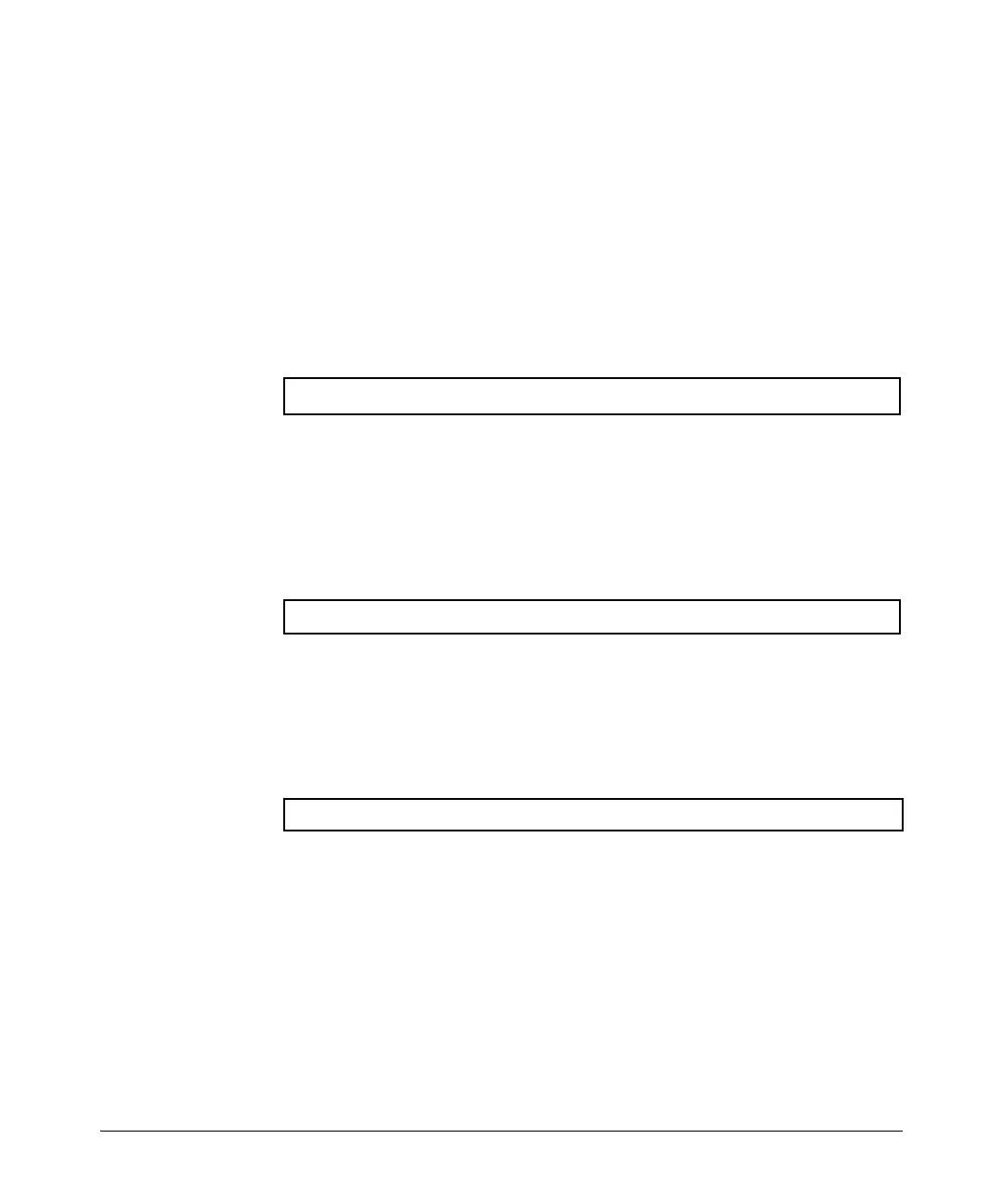14-23
Configuring and Monitoring Port Security
Clear MAC Address Table
Configuring Clearing of Learned MAC Addresses
Use the following commands to clear learned MAC addresses from a port or
list of ports, a specific VLAN, or to clear a specific MAC address from a VLAN.
Figure 14-11.Example of clearing a learned MAC Addresses from multiple ports.
Figure 14-12.Example of clearing a learned MAC Address from a VLAN
Figure 14-13.Example of clearing a specific MAC Address from a specific VLAN
To view the results from clearing a MAC address, use the show mac-address
command with the appropriate option.
Syntax: clear mac-address port <port-list>
Removes MAC addresses that were learned on the specified
port or ports in <port-list>. Use all to remove all MAC
addresses in the MAC address table.
Syntax: clear mac-address vlan <vid>
Removes all MAC addresses that were learned on the specified
VLAN.
Syntax: clear mac-address vlan <vid> mac< mac-addr>
Removes the specified MAC address from the specified VLAN
HP Switch(config)# clear mac-address port 4-7
HP Switch(config)# clear mac-address vlan 2
HP Switch(config)# clear mac-address vlan 2 mac 0001e6-b197a8
