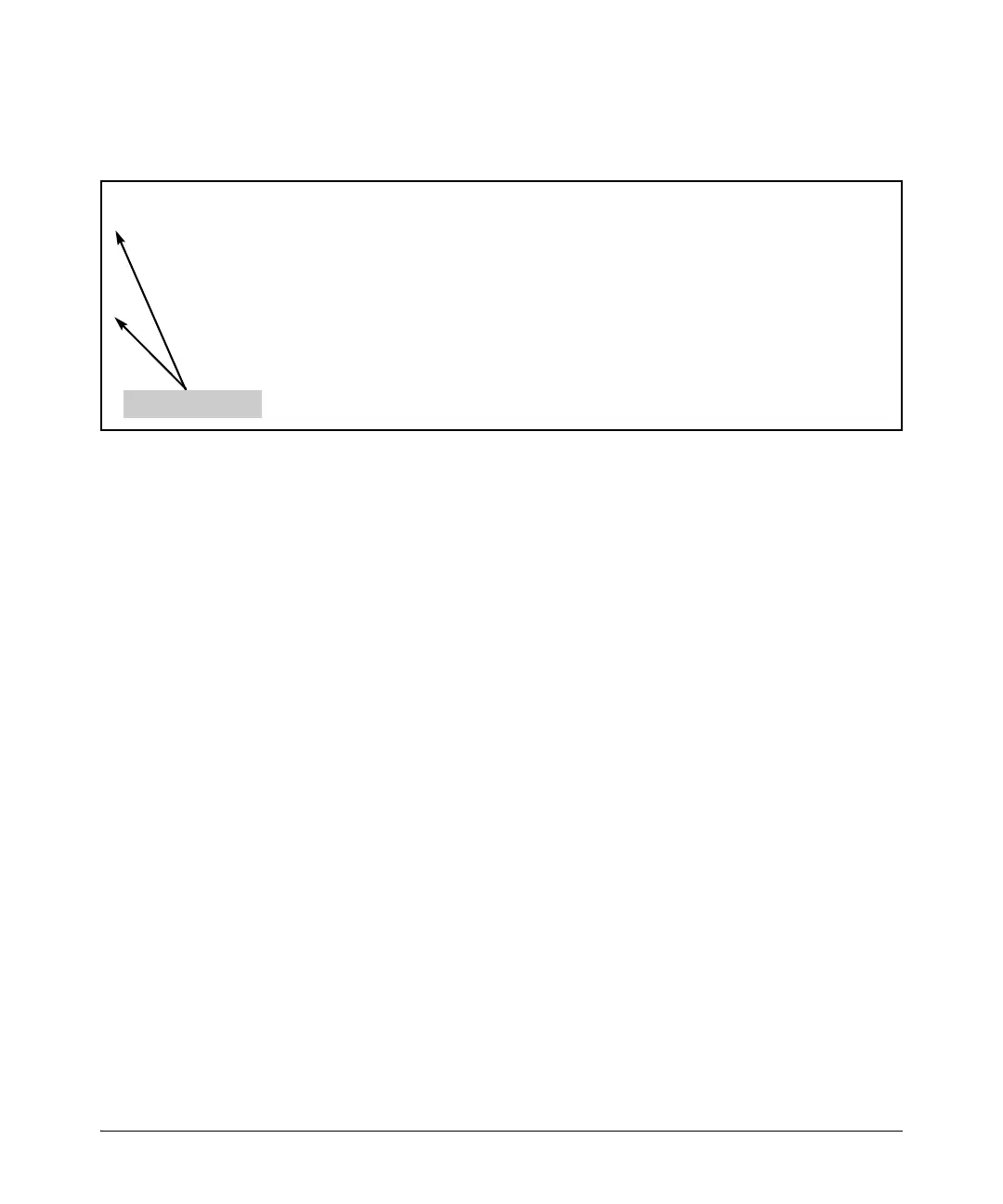8-30
Configuring Secure Shell (SSH)
Further Information on SSH Client Public-Key Authentication
For example, if you wanted to copy a client public-key file named clientkeys.txt
from a TFTP server at 10.38.252.195 and then display the file contents:
Figure 8-14. Example of Copying and Displaying a Client Public-Key File Containing Two Different Client
Public Keys for the Same Client
Replacing or Clearing the Public Key File. The client public-key file
remains in the switch’s flash memory even if you erase the startup-config file,
reset the switch, or reboot the switch.
■ You can remove the existing client public-key file or specific keys by
executing the clear crypto client-public-key command. This clears the
public keys from both management modules. The module that is not
active must be in standby mode.
Syntax: clear crypto client-public-key
Deletes the client-public-key file from the switch.
Syntax: clear crypto client-public-key 3
Deletes the entry with an index of 3 from the
client-public-key file on the switch.
Enabling Client Public-Key Authentication. After you TFTP a client-
public-key file into the switch (described above), you can configure the switch
to allow the following:
■ If an SSH client’s public key matches the switch’s client-public-key
file, allow that client access to the switch. If there is not a public-key
match, then deny access to that client.
Key Index Number
HP Switch(config)# copy tftp pub—key—file 10.33.252.195 C1ientkeys.txt
HP Switch(confiq)# show crypto client—public—key
0,"Maden name [l024—bit rsa, Jamie_wi1son@Jamiewi1son, Thu Nov 07 2002 21:25:41
2]" ssh—rsa AAAAB3NzaClyc2EAAAADAOABAAAAq0Cz9oNfqxllIUFEC6SulSa4UhlEFznlh0qmqP2
91DYp6l\lR/lO0UmACtrFUODllE14HQIN/XVZH/kIxTdEo5exFX/Sl0toRaFYzI9UjK80dBllqvBCKB
IYVEIJCVwlqdAqbkaEX3d/Na?S2xArLCFHslZhnCVQTZDOC-ABlfrlou==
l,"[768-bit rsa, Jamie_wi1son@Jamiewi1son, Mon Dec 16 2002 23:01:51]" ssh—rsa
AAAAB3NzaClyoZEAAAADAOABAAAAYQDOtmzA32JBgeuFJNOiXI3bfooPKZ09KCPQoCEVk7NKf9HOX
vnmfF\xEpu/fpqhlvsE66n8FDu7U/B2tK1I130LFOtXCiVcNCLN0/Do5AuEvmEnclCu/LgAH9daM=
