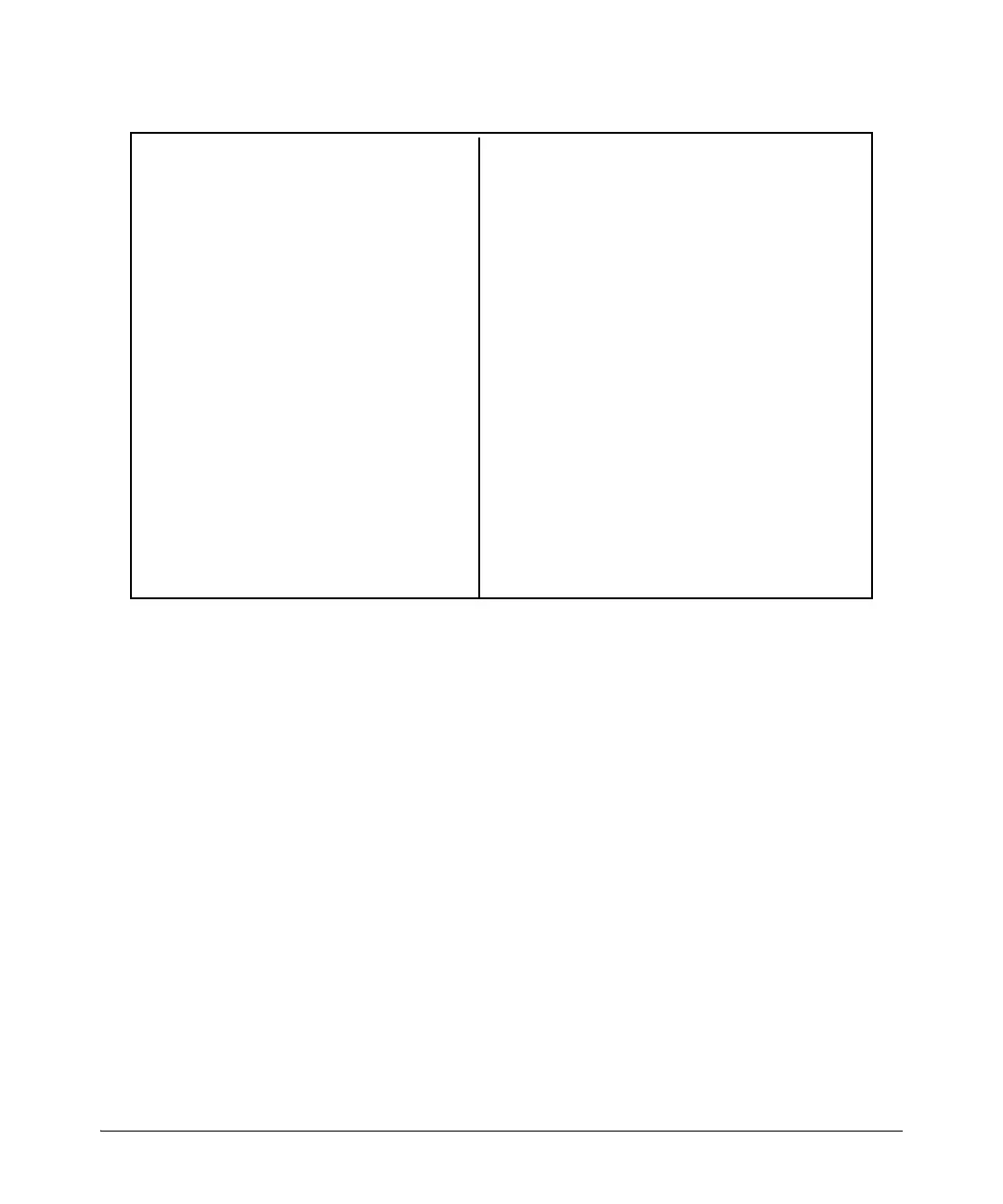12-11
Traffic/Security Filters and Monitors
Filter Types and Operation
Figure 12-8. Example Showing Traffic Filtered on Specific Ports
The same command, using IDX 26, shows how traffic from the Internet is
handled.
HP Switch(config)# show filter 4
Traffic/Security Filters
Filter Type : Source Port
Source Port : 5
Dest Port Type | Action
--------- --------- + -------
1 10/100TX | Forward
2 10/100TX | Drop
3 10/100TX | Drop
4 10/100TX | Drop
5 10/100TX | Drop
6 10/100TX | Drop
7 10/100TX | Drop
8 10/100TX | Drop
9 10/100TX | Drop
10 10/100TX | Drop
11 10/100TX | Drop
12 10/100TX | Drop
. . .
HP Switch(config)# show filter 24
Traffic/Security Filters
Filter Type : Source Port
Source Port : 10
Dest Port Type | Action
--------- --------- + -----------
1 10/100TX | Drop
2 10/100TX | Drop
3 10/100TX | Drop
4 10/100TX | Drop
5 10/100TX | Drop
6 10/100TX | Drop
7 10/100TX | Forward
8 10/100TX | Drop
9 10/100TX | Drop
10 10/100TX | Drop
11 10/100TX | Drop
12 10/100TX | Drop
. . .
