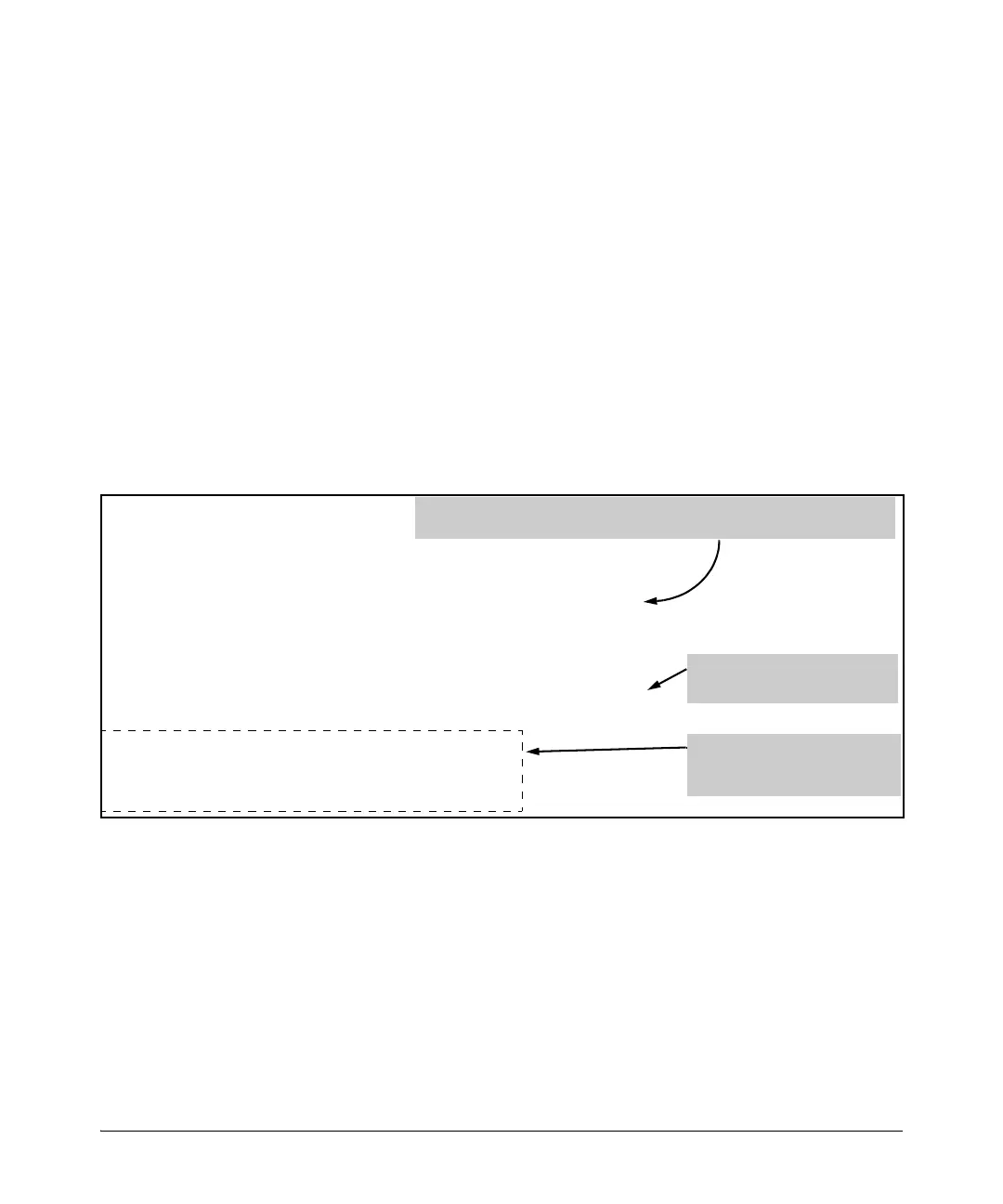2-43
Configuring Username and Password Security
Front-Panel Security
Figure 2-22. Example of Disabling the Factory Reset Option
Disables or re-enables the following functions associated with
using the Reset+Clear buttons in the combination described
under “Restoring the Factory Default Configuration” on page
2-36:
• Replacing the current startup-config file with the factory-
default startup-config file
• Clearing any local usernames and passwords configured on
the switch
(Default: Both functions enabled.)
For redundant management systems, this command only
affects the active management module.
Notes: The Reset+Clear button combination always reboots
the switch, regardless of whether the “no” form of the
command has been used to disable the above two functions.
Also, if you disable factory-reset, you cannot disable the
password-recovery option, and the reverse.
HP Switch(config)# no front—panel—security factory—reset
**** CAUTION ****
Disabling the factory reset option prevents switch configuation and passwords
from being easily reset or recovered. Ensure that you are familiar with the
front panel security options before proceeding.
Continue with disabling the factory reset option[y/n]? y
HP Switch(config)# show front—panel—security
Clear Password — Enabled
Reset—on—clear — Disabled
Factory Reset — Disabled
Password Recovery — Enabled
The command to disable the factory-reset operation produces this caution. To
complete the command, press [Y]. To abort the command, press [N].
Displays the current front-
panel-security configuration,
with Factory Reset disabled.
Completes the command to
disable the factory reset option.
