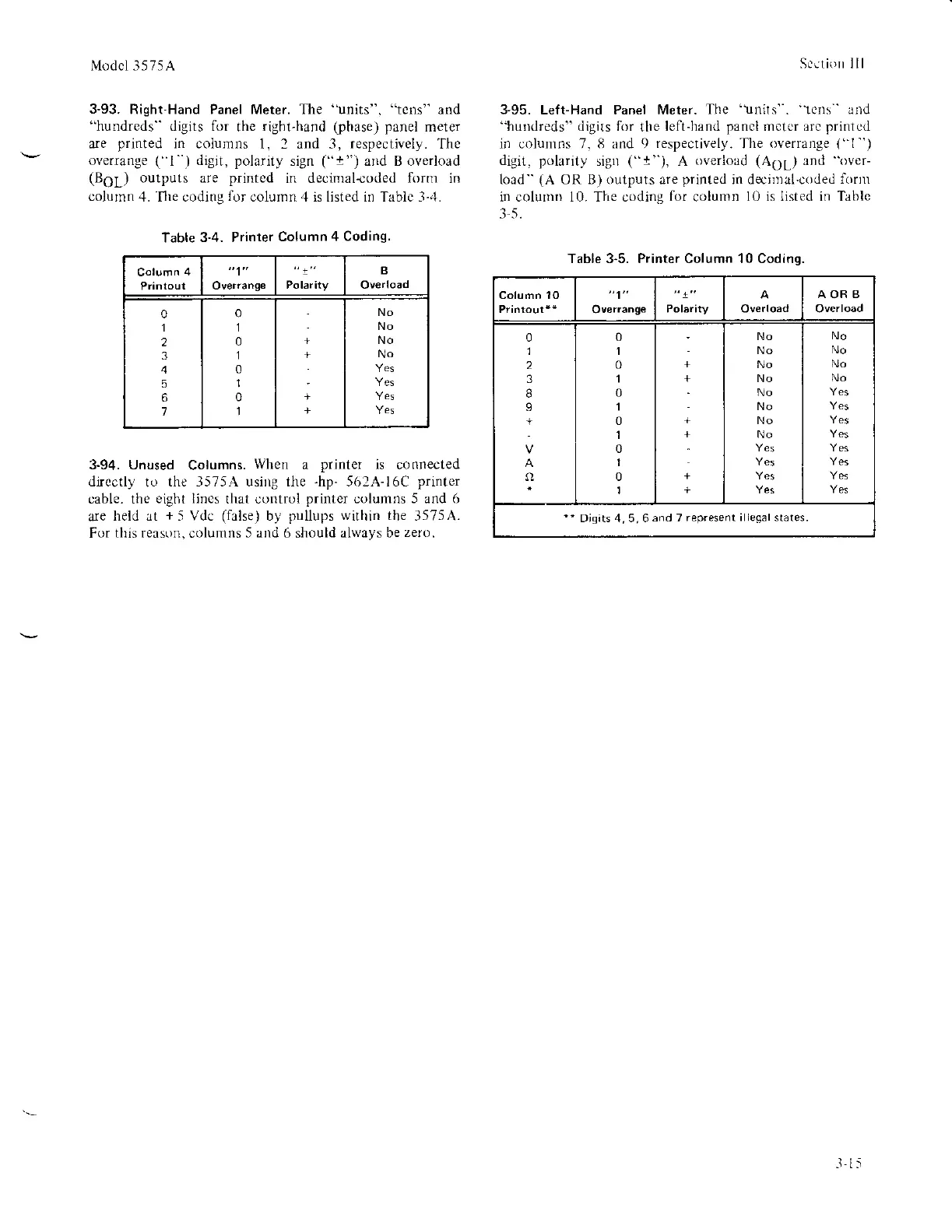Model
-15
75 A
3-93.
Right-Hand Panel Meter. The
"units". "terrs"
and 3'95. Left-Hand Panel Meter.
The
'\r[ils'
.
"tcns
rnd
"hundreds"
digits lor
the
right-hand
(phase) panel
meter "hundreds"
digits fi)r
the
lefthand
pancl
mct0r arc
print0d
are
printed
in columns
1, I and 3,
respectively.
The
in columns 7. 8 and
9 respectively.
-fhe
overrange
('1")
overrange ("1"1 digit, polarity
sign
("i'')and
B overload
digit. polarity
sigr
("1"),
A
overload
(Ag1)and'bver-
(Bg1)
outputs are
printed
in decimalcoded
fornr
in
load"
(A
OR
B) outputs are
printed
in docimal-coded
form
colurnn.+.
Ihe coding
for
column.l is listed in Table
-l-.1.
in column 10. The coding
for
colurnn
l0 is listed in Tablc
-l-5.
Table
3-4. Printer
Column
4 Coding.
Column
4
"1"
Overrange
B
Ov€rload
0
1
2
3
4
5
6
7
0
1
0
1
0
1
0
1
+
+
+
+
No
No
No
No
3-94. Unused
Columns.
When
a
printer
is
connected
dircctly
to
the 3575A usilg the
-hp-
562A-l6C
printer
cable. the
eight lincs
that control
printer
columns
5 and 6
are
held at
+5
Vdc
(false)
by
pullups within the
3575A.
For
this reason.
columns
5 artd
6 should
always be
zero.
Scctiorr III
Table 3-5. Printer Column 10 Coding.
Column lO
"1"
Overrange
Overload
AORB
Overload
0
1
2
3
B
I
+
o
0
1
o
1
0
1
0
1
0
1
0
1
+
+
+
+
+
No
No
No
No
No
No
No
No
No
No
'
Diqats 4, 5, 6
and 7
represent illegal states.
-r-t5