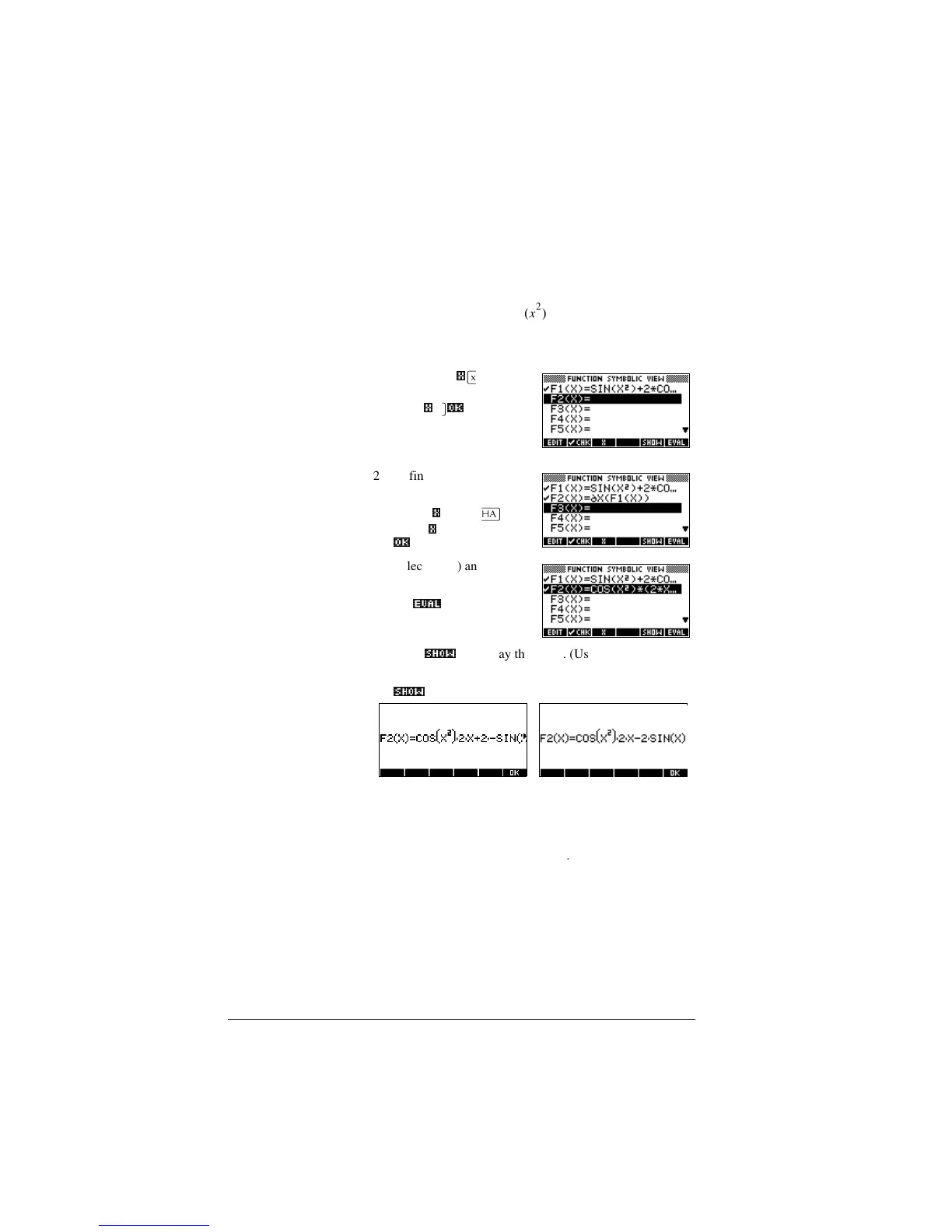10-24 Using mathematical functions
To find
derivatives in the
Function aplet’s
Symbolic view
To find the derivative of the function in the Function aplet’s
Symbolic view, you define two functions and define the
second function as a derivative of the first function. For
example, to differentiate :
1. Access the Function aplet’s Symbolic view and define
F1.
>6<0%@>6,1@
;_
>[@>@
>@2>;@
>&26@
;_
>@
2._
2. Define F2(X) as the
derivative of F(1).
>GG[@
;_
>@>$/3+$@
F1>@
;_
>@>@
2._
3. Select F2(X) and
evaluate it.
*k,
(9$/_
4. Press
6+2:_
to display the result. (Use the arrow keys to
view the entire function.)
6+2:_
You could also just define
.
x
2
()sin 2 xcos+
HP 39G
HP 40G
F1 x() xx
2
()2 x()cos+sin()d=