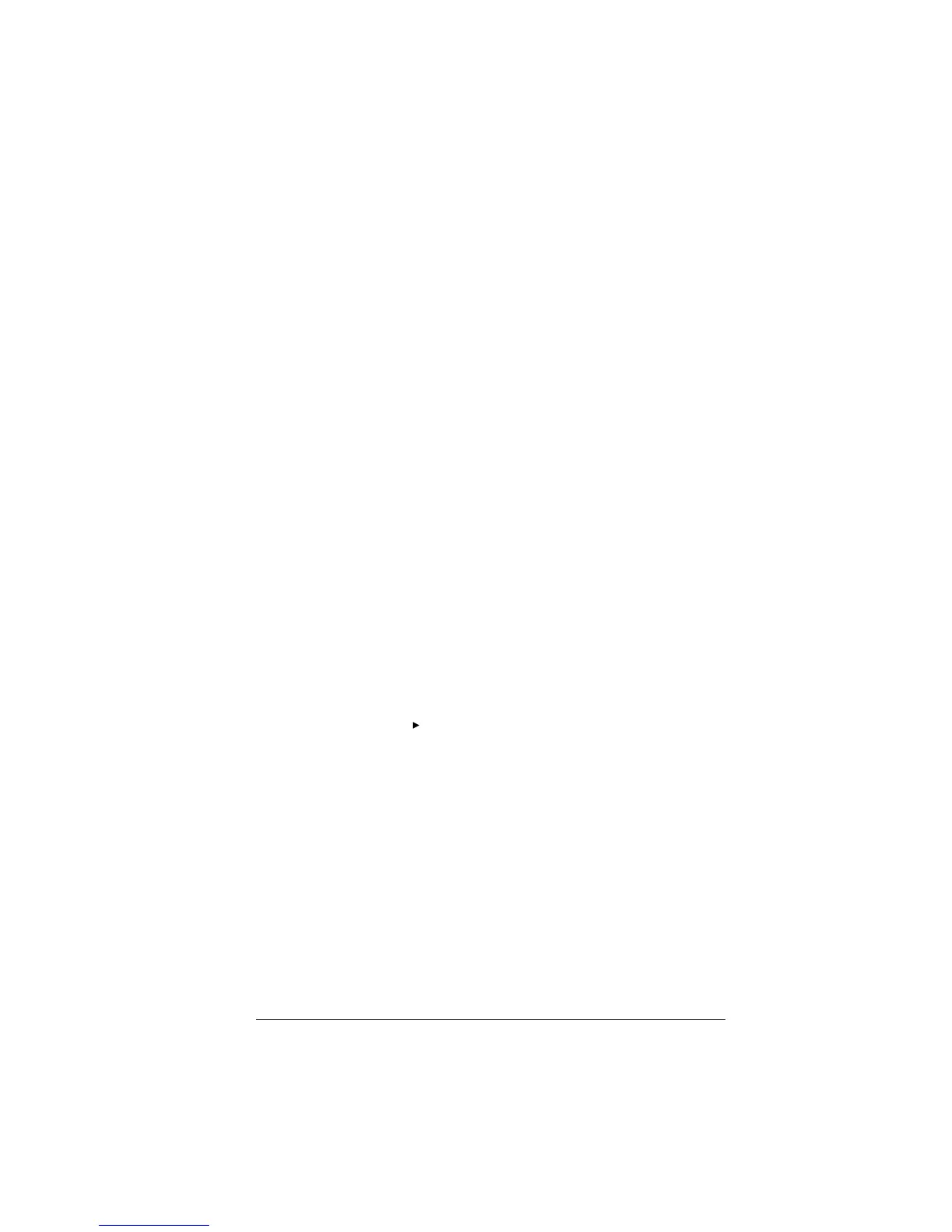Programming 15-37
Xzoom
$OO$SOHWV
Sets the horizontal zoom factor.
From Plot-ZOOM-Set Factors, enter the value for XZOOM.
or
In a program, type
n
& XZOOM
where
Yzoom
$OO$SOHWV
Sets the vertical zoom factor.
From Plot-ZOOM-Set Factors, enter the value for YZOOM.
or
In a program, type
n
& YZOOM
Symbolic-view variables
The following aplet variables available in the Symbolic view.
Angle
$OO$SOHWV
Sets the angle mode.
From Symbolic Setup, choose Degrees, Radians, or
Grads for angle measure.
or
In a program, type
1
&Angle —for Degrees.
2 &Angle —for Radians.
3 &Angle—for Grads.
F1...F9, F0
)XQFWLRQ
Can contain any expression. Independent variable is X.
Example
’SIN(
X
)’ & F1(
X
)
In the above example, you must put single quotes around the
expression to keep it from being evaluated before it is stored.
Use >6+,)7@
CHARS to type the single quote mark.
n 0>