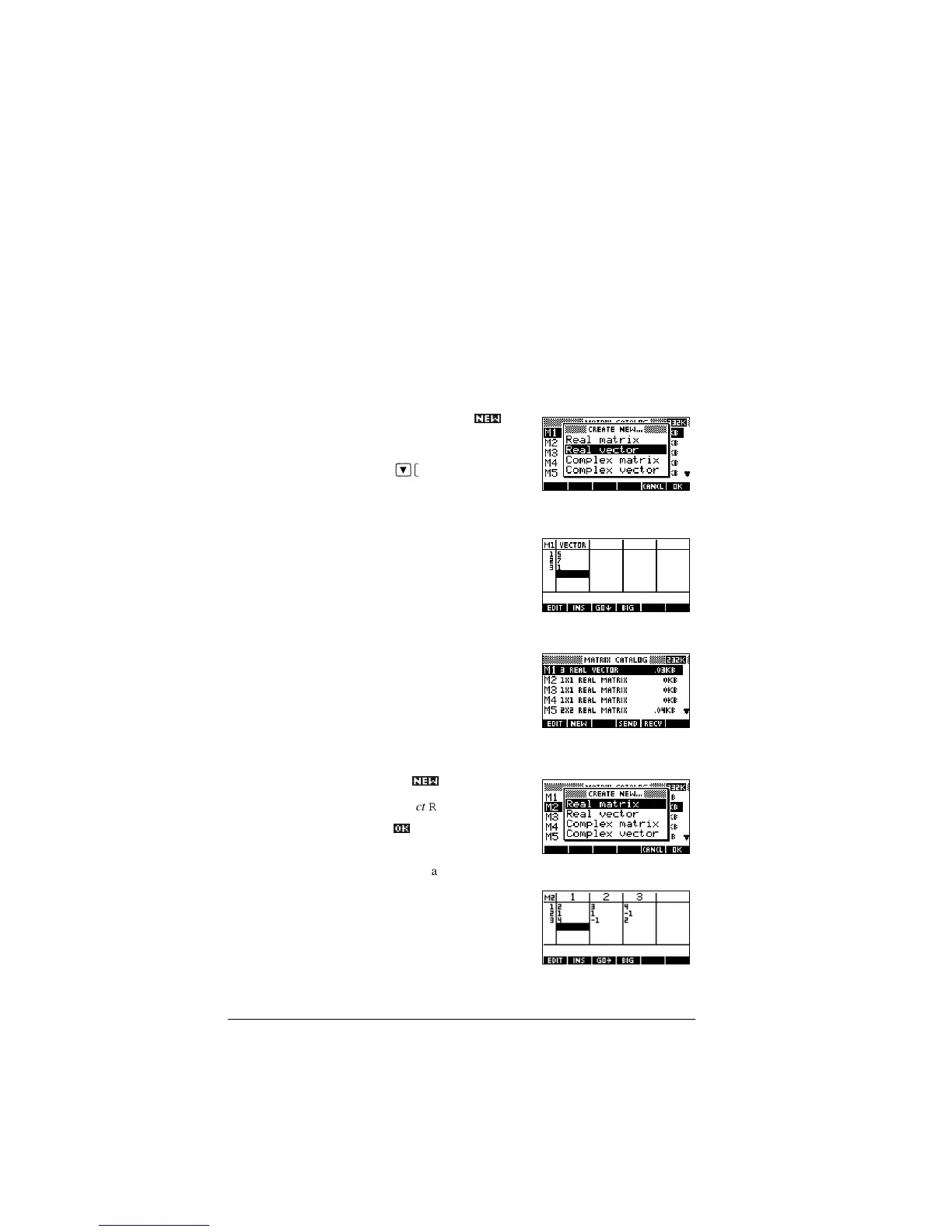12-8 Matrices
Solving systems of linear equations
Example Solve the following linear system:
1. Open the Matrix catalog and choose to create a vector in
the M1 variable.
>6+,)7@
MATRIX
1(:_
*e,>(17(5@
2. Create the vector of the constants in the linear system.
5 >(17(5@7 >(17( 5@
1 >(17(5@
3. Return to the Matrix
catalog. The vector you
created is listed as M1.
>6+,)7@
MATRIX
4. Select the M2 variable and create a new matrix.
*e,
1(:_
Select Real matrix
2._
5. Create a new matrix and enter the equation coefficients.
2>(17(5@3>(17(5@
4>(17(5@*e,
1>(17(5@1>(17(5@
>@1 >(17(5@ 4>(17(5@
>@1>(17(5@2>(17(5@
2x 3y 4z++ 5
xyz–+7
4xy–2z+1
=
=
=