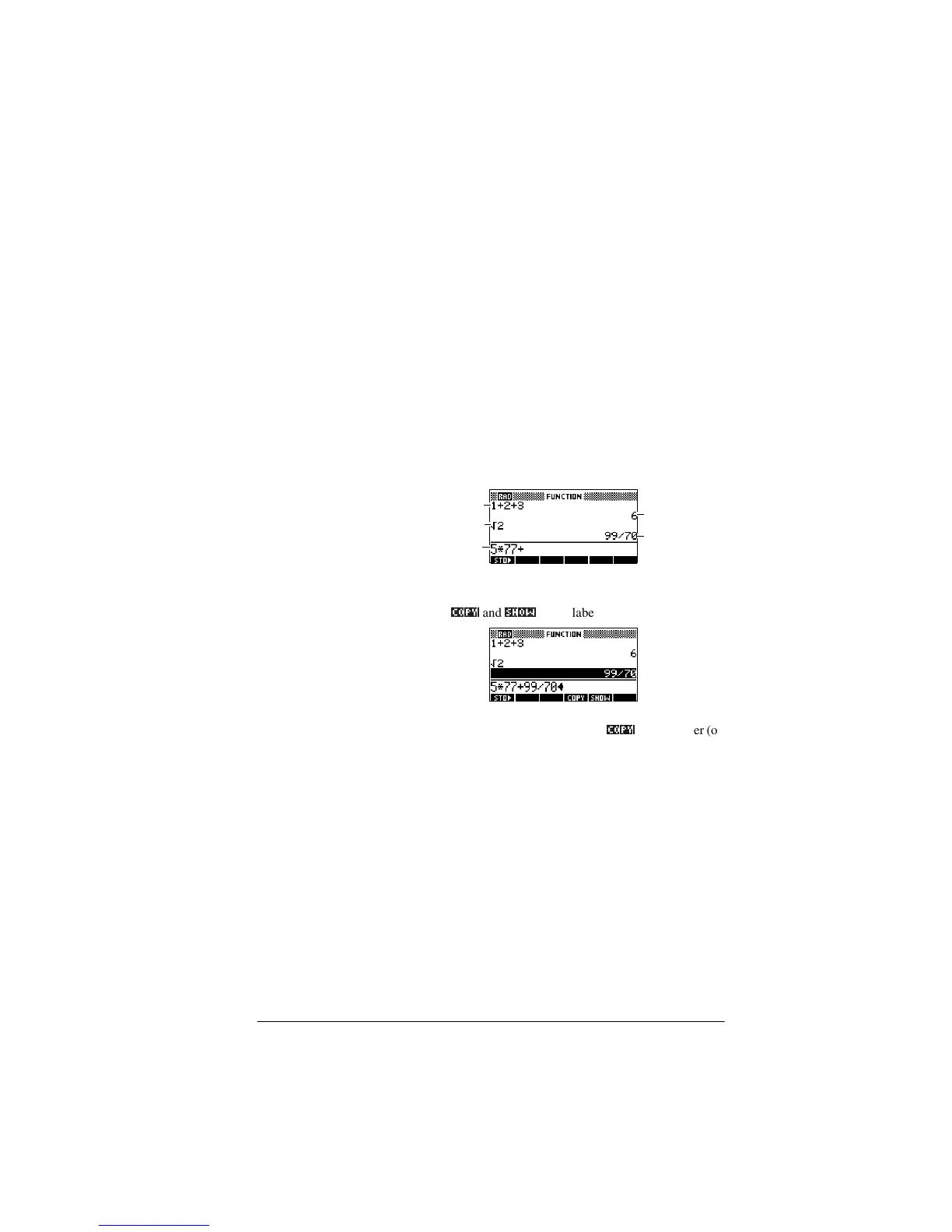Getting started 1-21
Clearing
numbers
• >'(/@ clears the character under the cursor. When the
cursor is positioned after the last character, >'(/@ deletes
the character to the left of the cursor, that is, it performs
the same as a backspace key.
•
CANCEL (>21@) clears the edit line.
• >6+,)7@
CLEAR clears all input and output in the display,
including the display history.
Using
previous
results
The HOME display (>+20(@) shows you four lines of input/
output history. An unlimited (except by memory) number of
previous lines can be displayed by scrolling. You can retrieve
and reuse any of these values or expressions.
When you highlight a previous input or result (by pressing
*k,), the
&23<a
and
6+2:a
menu labels appear.
To copy a
previous line
Highlight the line (press *k,) and press
&23<a
. The number (or
expression) is copied into the edit line.
To reuse the last
result
Press >6+,)7@ANS (last answer) to put the last result from the
HOME display into an expression.
ANS is a variable that is
updated each time you press >(17(5@.
To repeat a
previous line
To repeat the very last line, just press >(17(5@. Otherwise,
highlight the line (press *k,) first, and then press >(17( 5@. The
highlighted expression or number is re-entered. If the
previous line is an expression containing the
ANS, the
calculation is repeated iteratively.
Output
Last output
Input
Last input
Edit line