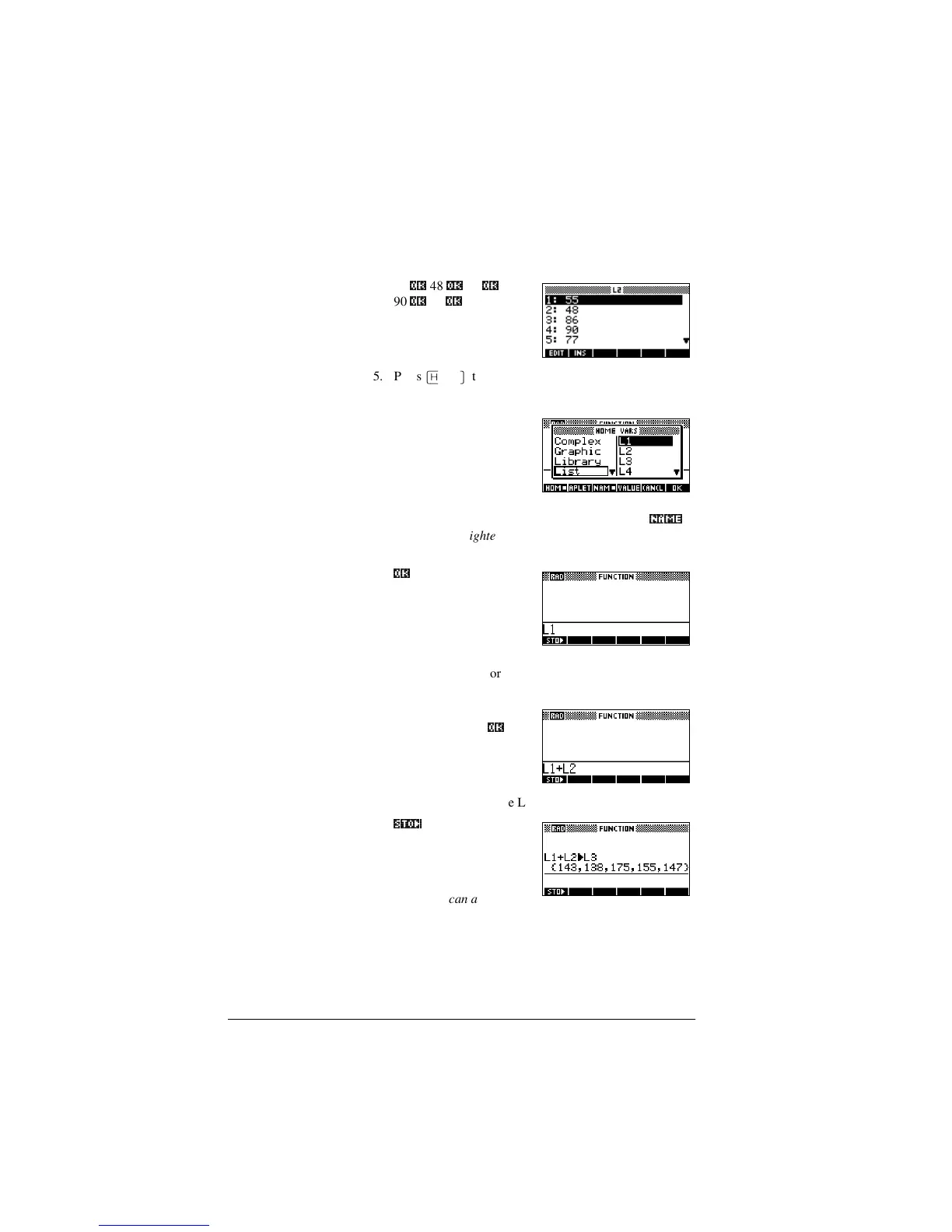11-6 Variables and memory management
4. Enter data for L2.
55
2.a
48
2.a
86
2.a
90
2.a
77
2.a
5. Press >+20(@to access HOME.
6. Open the variable menu and select L1.
>9$56@ *e,*e,*e,*A,
7. Copy it to the command line. Note: Because the
1$0(a
option is highlighted, the variable’s name, rather than its
contents, is copied to the command line.
2.a
8. Insert the + operator and select the L2 variable from the
List variables.
>@>9$56@
*e,*e,*e,*A,*e,
2.a
9. Store the answer in the List catalog L3 variable.
672?a
>$/3+$@L3>(17(5@
Note: You can also type
list names directly from the keyboard.