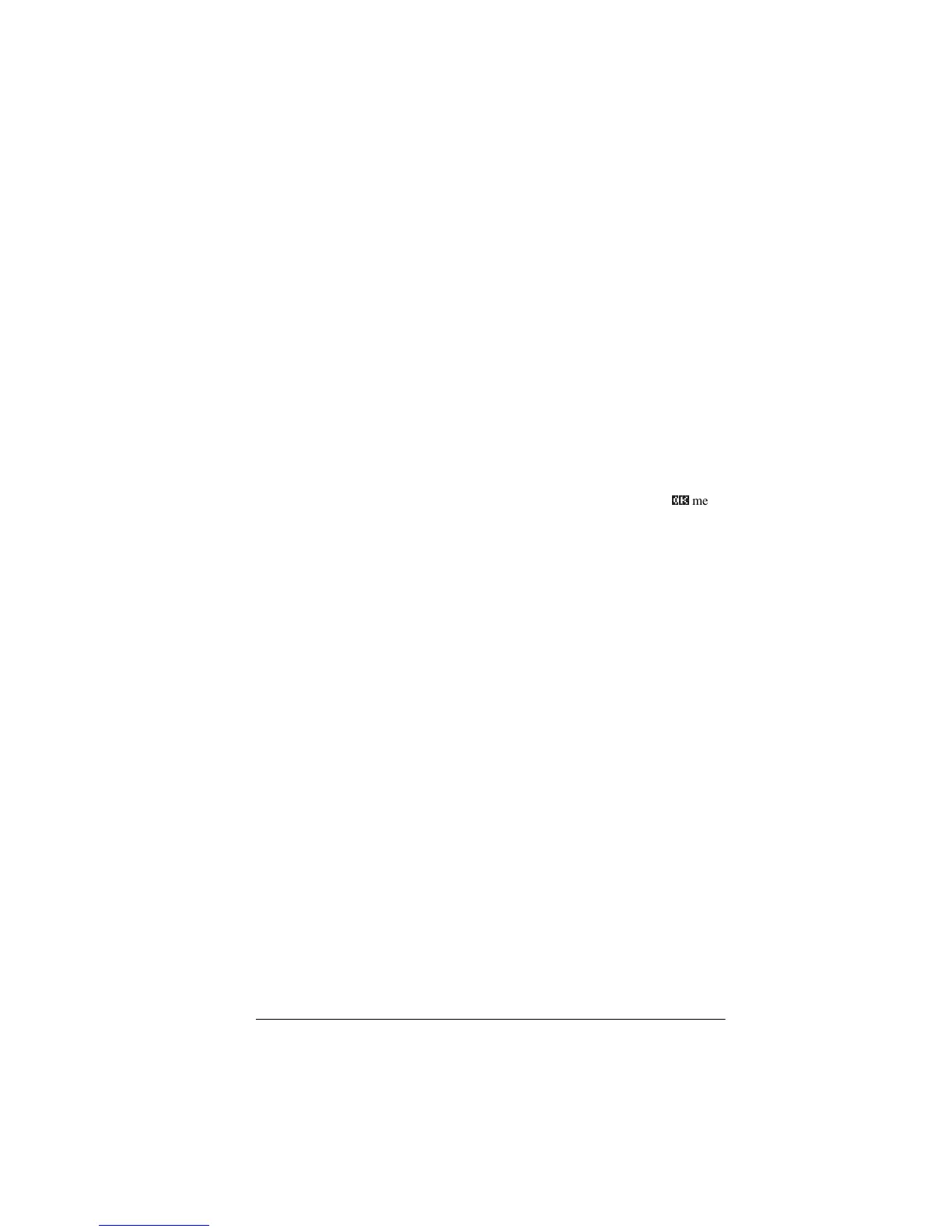Programming 15-27
FREEZE This command prevents the display from being updated after
the program runs. This allows you to view the graphics
created by the program. Cancel FREEZE by pressing any key.
FREEZE
GETKEY Waits for a key, then stores the keycode rc.p in name, where r
is row number, c is column number, and p is key-plane
number. The key-planes numbers are: 1 for unshifted; 2 for
shifted; 4 for alpha-shifted; and 5 for both alpha-shifted and
shifted.
GETKEY name
INPUT Creates an input form with a title bar and one field. The field
has a label and a default value. There is text help at the bottom
of the form. The user enters a value and presses the
2.a
menu
key. The value that the user enters is stored in the variable
name. The title, label, and help items are text strings and need
to be enclosed in double quotes.
Use >6+,)7@CHARS to type the quote marks " ".
INPUT name;title,label;help;default
Example
INPUT R; "Circular Area";
"Radius";
"Enter Number";1:
