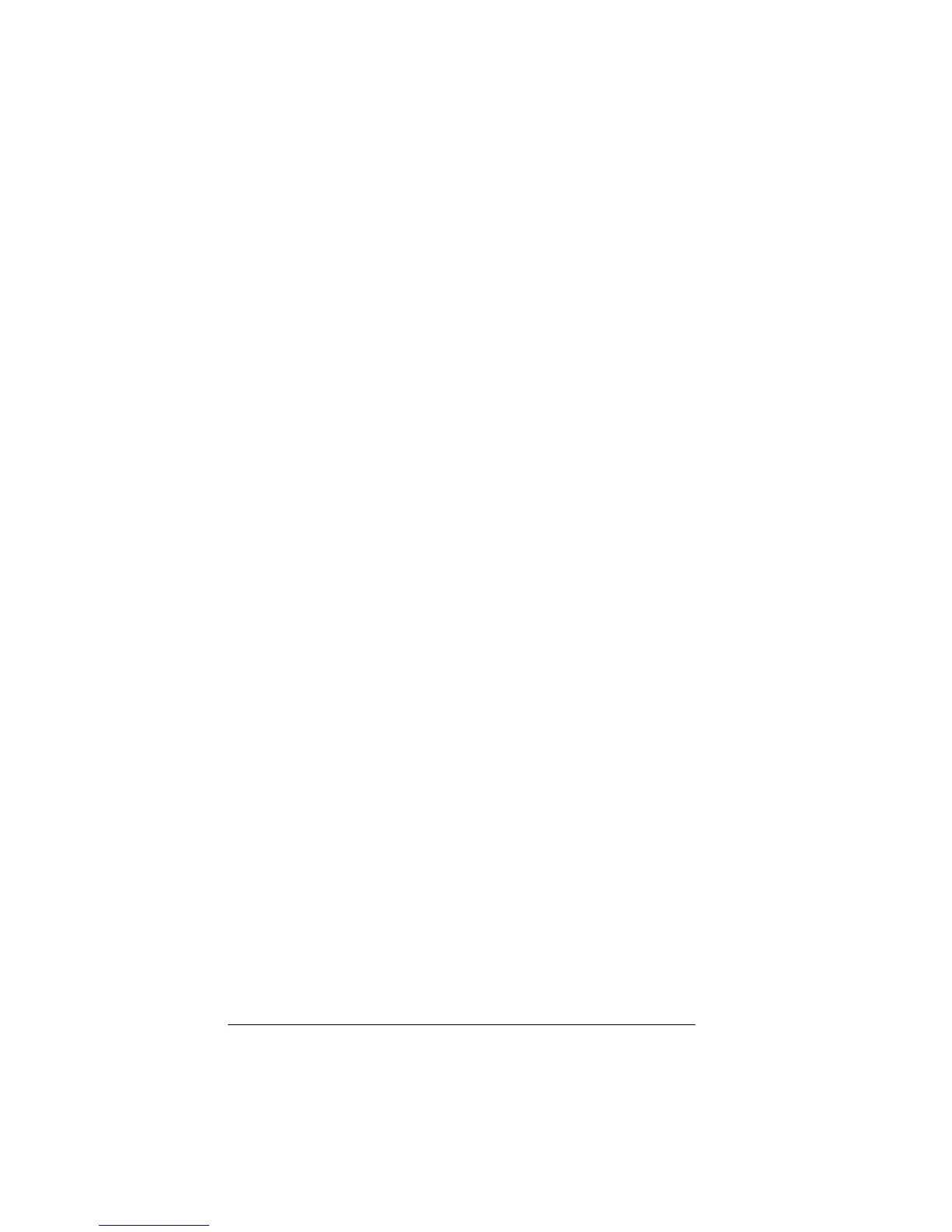ii Contents
3 Function aplet
About the Function aplet........................................................................3-1
Getting started with the Function aplet.............................................3-1
Function aplet interactive analysis .........................................................3-8
Plotting a piecewise defined function example ..............................3-11
4 Parametric aplet
About the Parametric aplet.....................................................................4-1
Getting started with the Parametric aplet..........................................4-1
5 Polar aplet
Getting started with the polar aplet...................................................5-1
6 Sequence aplet
About the Sequence aplet.......................................................................6-1
Getting started with the Sequence aplet............................................6-1
7 Solve aplet
About the Solve aplet .............................................................................7-1
Getting started with the Solve aplet..................................................7-2
Use an initial guess.................................................................................7-5
Interpreting results..................................................................................7-6
Plotting to find guesses...........................................................................7-8
Using variables in equations.................................................................7-10
8 Statistics aplet
About the Statistics aplet........................................................................8-1
Getting started with the Statistics aplet.............................................8-1
Entering and editing statistical data........................................................8-5
Defining a regression model (2VAR).............................................8-11
Computed statistics...............................................................................8-13
Plotting .................................................................................................8-15
Plot types.........................................................................................8-16
Fitting a curve to 2VAR data..........................................................8-17
Setting up the plot (Plot setup view)...............................................8-18
Trouble-shooting a plot...................................................................8-19
Exploring the graph ........................................................................8-20
Calculating predicted values...........................................................8-21
