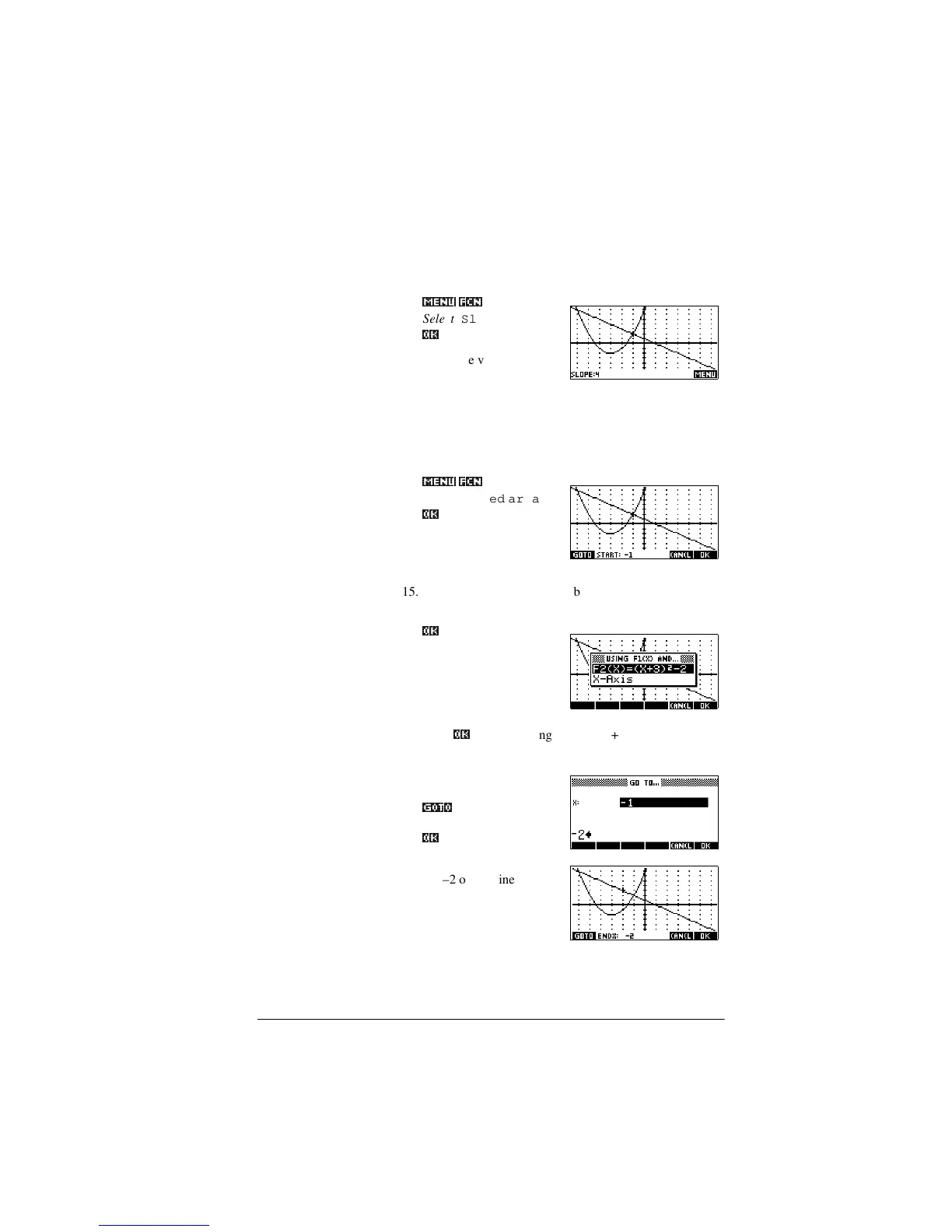Function aplet 3-5
To find the slope
of the quadratic
function
13. Find the slope of the quadratic function at the intersection
point.
0(18a
)&1a
SelectSlope
2.a
The slope value is
displayed at the bottom
of the screen.
To find the signed
area of the two
functions
14. To find the area between the two functions in the range
–2 ≤ x ≤ –1, first move the cursor to and
select the signed area option.
0(18a
)&1a
Select Signed area
2.a
15. Move the cursor to by pressing the *A,or *>,
key.
2.a
16. Press
2.a
to accept using F2(x) = (x + 3)
2
– 2 as the other
boundary for the integral.
17. Choose the end value for
x.
*272a
>@ 2
2.a
The cursor jumps to
x = –2 on the linear
function.
F1 x() 1 x–=
x 1–=