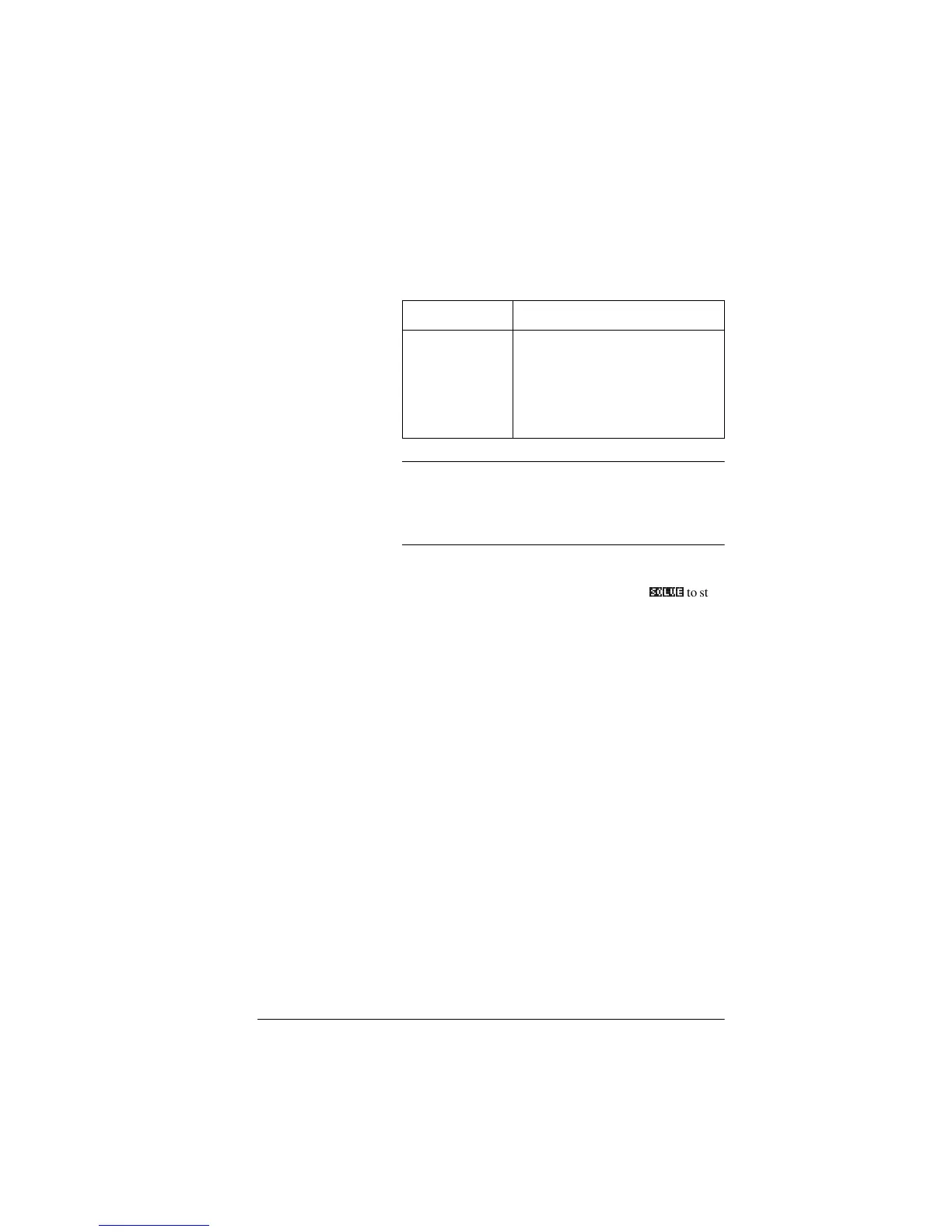Solve aplet 7-7
If Solve could not find a solution, you will see one of the
following two messages.
HINT
It is important to check the information relating to the solve
process. For example, the solution that the Solve aplet finds is
not a solution, but the closest that the function gets to zero.
Only by checking the information will you know that this is
the case.
The Root-
Finder at work
You can watch the process of the root-finder calculating and
searching for a root. Immediately after pressing
62/9(a
to start
the root-finder, press any key except >21@. You will see two
intermediate guesses and, to the left, the sign of the expression
evaluated at each guess. For example:
+ 2 2.219330555745
– 1 21.31111111149
You can watch as the root-finder either finds a sign reversal or
converges on a local extrema or does not converge at all. If
there is no convergence in process, you might want to cancel
the operation (press>21@) and start over with a different initial
guess.
Message Condition
Bad Guess(es) The initial guess lies outside the
domain of the equation. Therefore,
the solution was not a real number or
it caused an error.
Constant? The value of the equation is the same
at every point sampled.