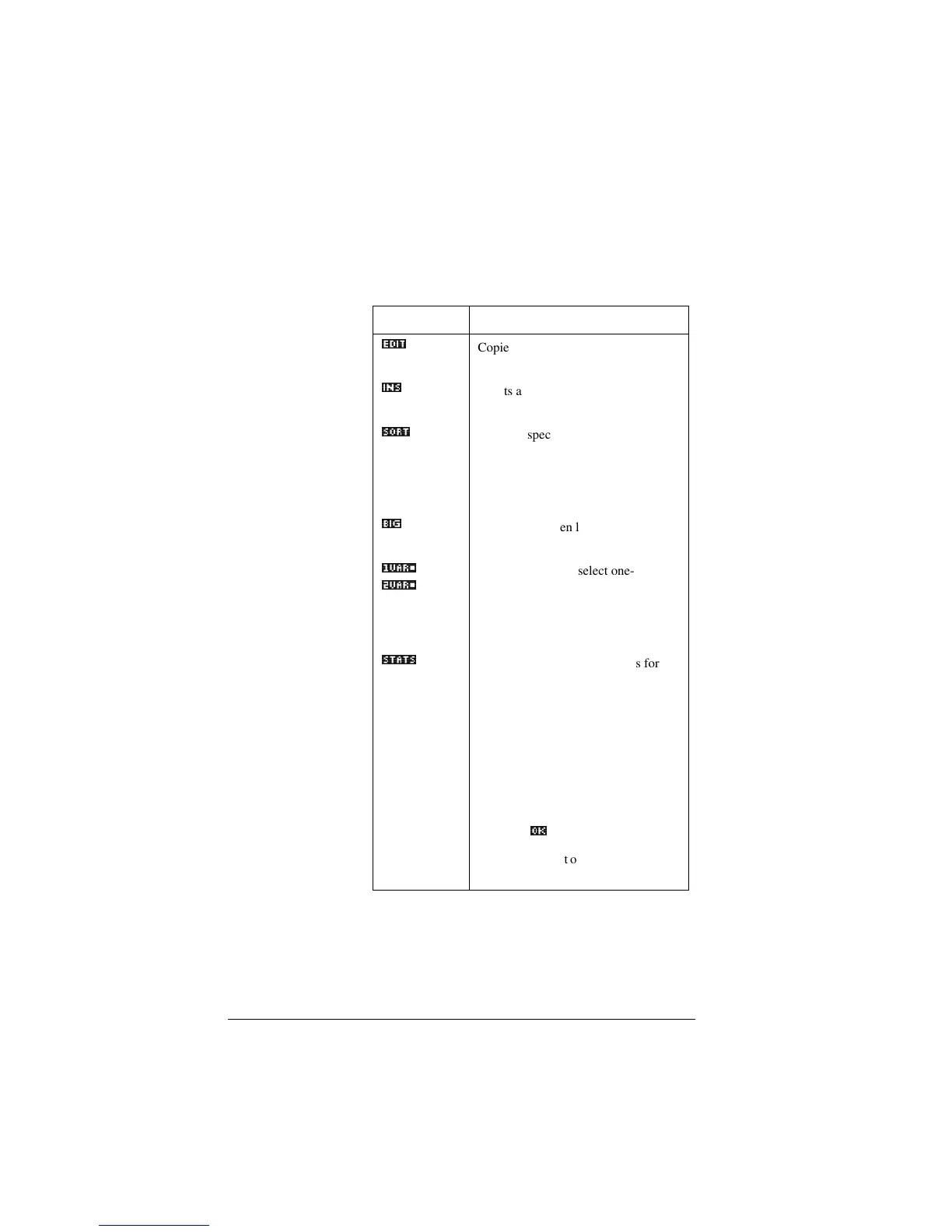8-6 Statistics aplet
Statistics aplet’s NUM view keys
The Statistics aplet’s Numeric view keys are:
Key Meaning
(',7_
Copies the highlighted item into the
edit line.
,16_
Inserts a zero value above the
highlighted cell.
6257_
Sorts the specified independent data
column in ascending or descending
order, and rearranges a specified
dependent (or frequency) data column
accordingly.
%,*_
Switches between larger and smaller
font sizes.
9$5_
9$5_
A toggle switch to select one-variable
or two-variable statistics. This setting
affects the statistical calculations and
plots. The label indicates which setting
is current.
67$76_
Computes descriptive statistics for
each data set specified in Symbolic
view.
>'(/@ Deletes the currently highlighted
value.
>6+,)7@
CLEAR Clears the current column or all
columns of data. Press >6+,)7@
CLEAR to
display a menu list, then select the
current column or all columns option,
and press
2._
.
>6+,)7@FXUVRU
NH\
Moves to the first or last row, or first or
last column.
