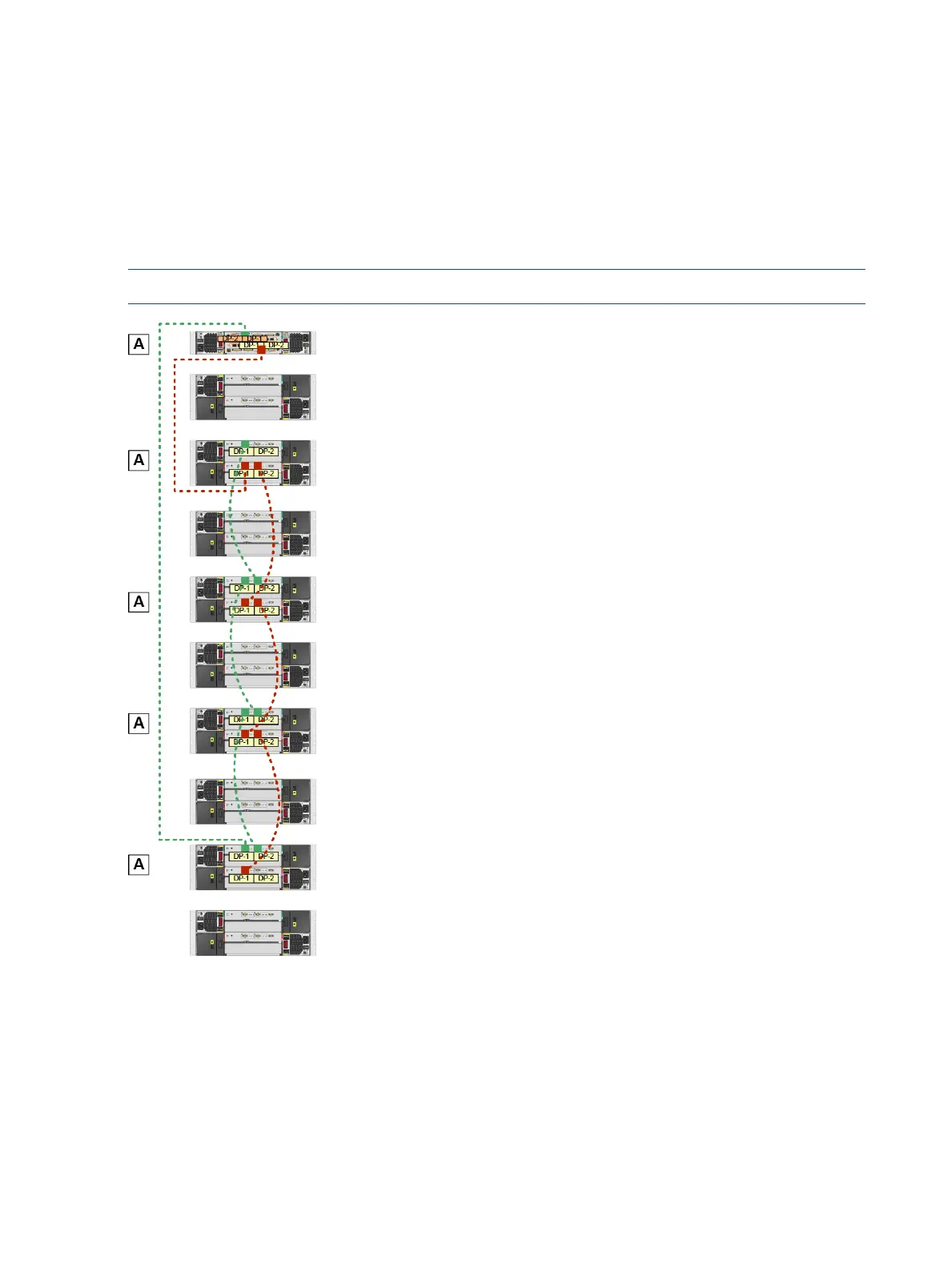Attach DP-1 Chains to Enclosures
Red routing
1. Connect Node 0 (DP-1) to the I/O 0 (DP-1) on the A drive enclosure closest to the controller.
2. Connect all A drive enclosures from (DP-2) to (DP-1) working away from the controller.
Green routing
1. Connect Node 1 (DP-1) to I/O 1 (DP-1) on the A drive enclosure farthest from the controller.
2. Connect all A drive enclosures from (DP-2) to (DP-1) working toward the controller.
NOTE: The two adjacent enclosures are not directly connected.
40 Cabling HP 3PAR StoreServ 7000/7450
