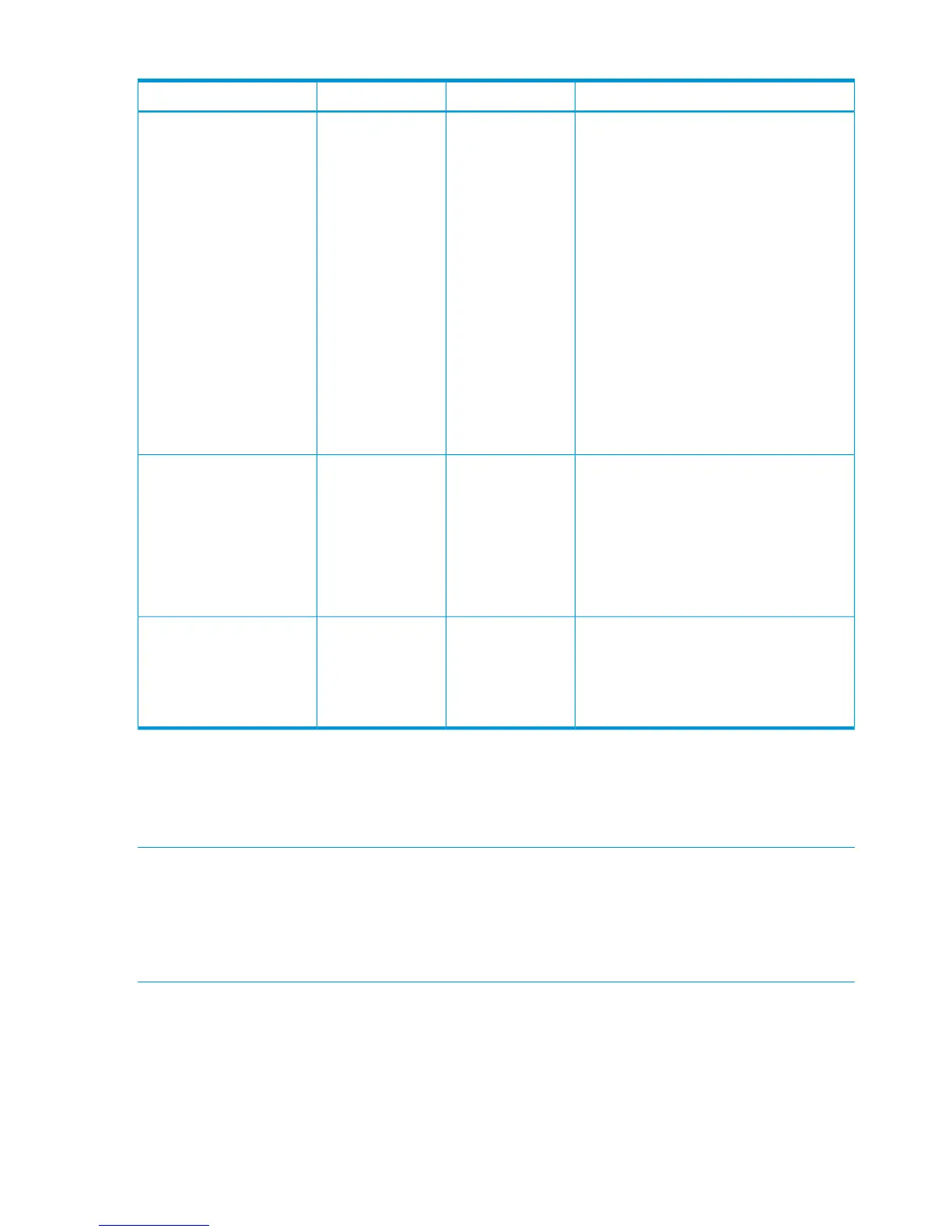Table 14 Adaptive Optimization Conversion Options (continued)
Commentstartao optioncreateaocfg optionExternal SR
option, use the -btsecs option. For example,
if the measure hours value is 2, use -btsecs
-2h.
The startao is even more flexible, allowing
you to specify not only the beginning of the
measurement interval relative to the startao
command start time, but also the end of the
measurement interval relative to the startao
command start time by using the -etsecs
options.
For example, if the startao command is
scheduled to run at 8 pm, you can specify
-btsecs -4h -etsecs -2h, which
specifies that the measurement interval starts
4 hours before the command start time (8 pm
-4 = 4 pm) and ends 2 hours before the
command start time (8 pm -2 = 6 pm). So the
measurement interval is 4 pm–6 pm for an 8
pm command start time.
-mode Mode specifies one of the following
modes:
-mode <mode>Mode
• Performance
• Balanced
• Cost
NOTE: The value of the mode is
case-sensitive.
Because the AO configuration itself does not
execute if the startao command is not run,
Active
there is no option to disable it. Instead, use
setsched to suspend or resume the
schedules that run startao on that AO
configuration.
1
It is recommended that the CPG "warning limit" be used to limit AO use of a CPG. With a warning limit, VVs that use
the CPG for growth can increase in size while limiting AO use of the CPG.
Creating an Adaptive Optimization Configuration
To create an AO configuration, use the createaocfg command.
NOTE: Two or more tier CPGs must be defined.
If domains are used, all CPGs must be either in the same domain or not in any domain.
A CPG can only belong to one AO configuration.
Active use of AO requires an Adaptive Optimization license. Contact your local HP representative
for information.
142 Adaptive Optimization
