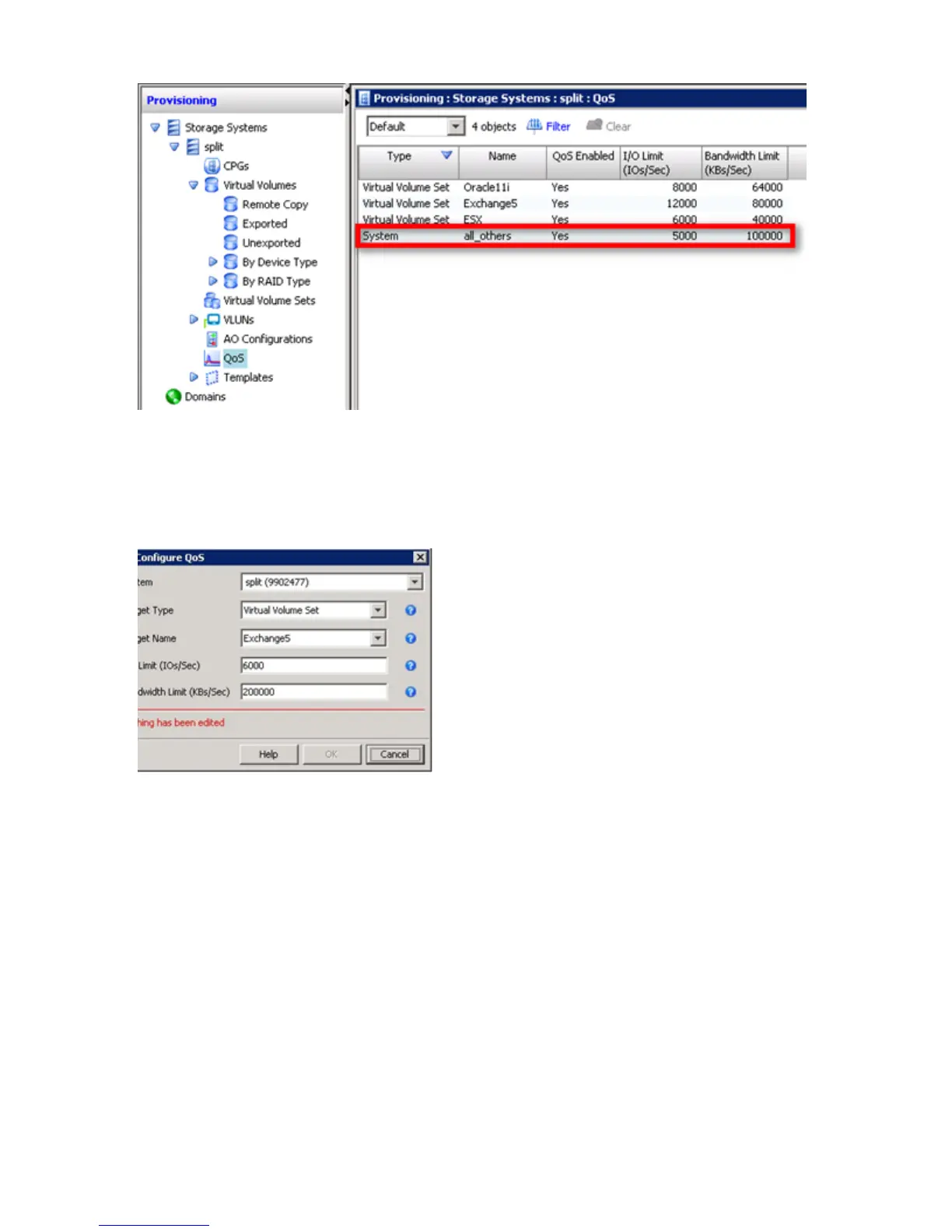Figure 16 System Target in QoS Tree
Viewing a QoS Rule
To display the current values of an existing QoS rule, select Configure QoS. The Configure QoS
dialog box displays current values (see Figure 17 (page 158)).
Figure 17 QoS Current Values
Modifying a QoS Rule
Three new CLI commands are available to create and manage QoS rules. The commands and
their syntax details are:
• setqos [options] [{vvset:{<name>|<pattern>}|sys:all_others}]...
The seqqos command creates and updates QoS rules in a system.
• showqos [options] [{vvset:{<name>|<pattern>}|sys:all_others}]...
The showqos command lists the QoS rules configured in a system.
• statqos [options] [{vvset:{<name>|<pattern>}|sys:all_others}]...
The statqos command displays run-time statistics of active QoS rules.
For details about command syntax and the columns in their output, see the HP 3PAR CLI Help page
for each of the commands.
158 HP Priority Optimization
