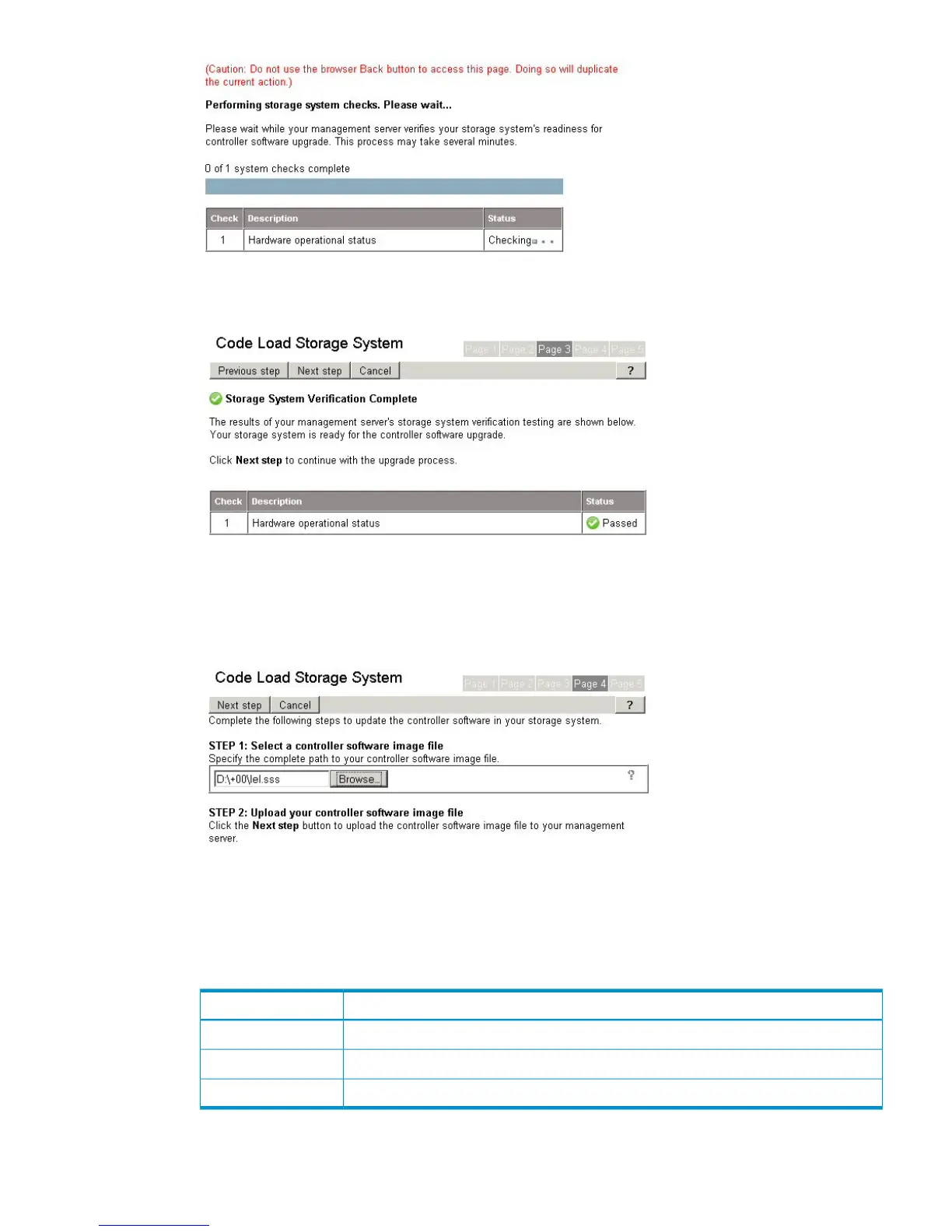The Code Load Storage System — Page 3 window opens, confirming verification.
9. Click Next step to proceed with the upgrade. The Code Load Storage System — Page 4
window opens.
Figure 18 Code Load Storage System — Page 4 window
10. Click Browse to navigate to the controller software image file (created from the downloaded
.ISO image) (see “Required kits” (page 6)) and select the appropriate file (Table 7 (page
49)).
Table 7 Controller software
Select this file:For this array:
\HSV300\10000000\300_10000000.SSSEVA4400
\HSV400\10000000\400_10000000.SSSEVA6400
\HSV450\10000000\450_10000000.SSSEVA8400
11. Click Next Step to upload the appropriate controller software image file.
A second code load confirmation window opens.
Step 5. Upgrading the controller software 49