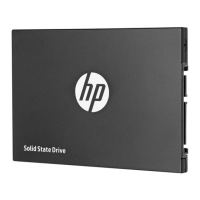18 HP StorageWorks Modular Smart Array 50 Storage Enclosure Maintenance and
Service Guide
3. Remove the fan board. Use the T-15 Torx screwdriver (on page 29).
To replace the component, reverse the removal procedure.
Rear panel LED board
To remove the component:
1. Power down the storage enclosure (on page 8
).
2. Remove the access panel ("Access panel" on page 9
).
