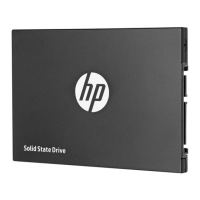23
Component identification
In this section
Front panel LEDs and buttons......................................................................................................23
Rear panel components.................................................................................................................24
Rear panel LEDs and buttons .......................................................................................................25
SAS and SATA drive numbers.....................................................................................................26
SAS and SATA hard drive LEDs.................................................................................................27
SAS and SATA hard drive LED combinations ............................................................................27
T-15 Torx screwdriver..................................................................................................................29
Front panel LEDs and buttons
Item Description Status
1 UID button/LED Blue = Identified
Blue flashing = Active remote
management
Off = No active remote
management
