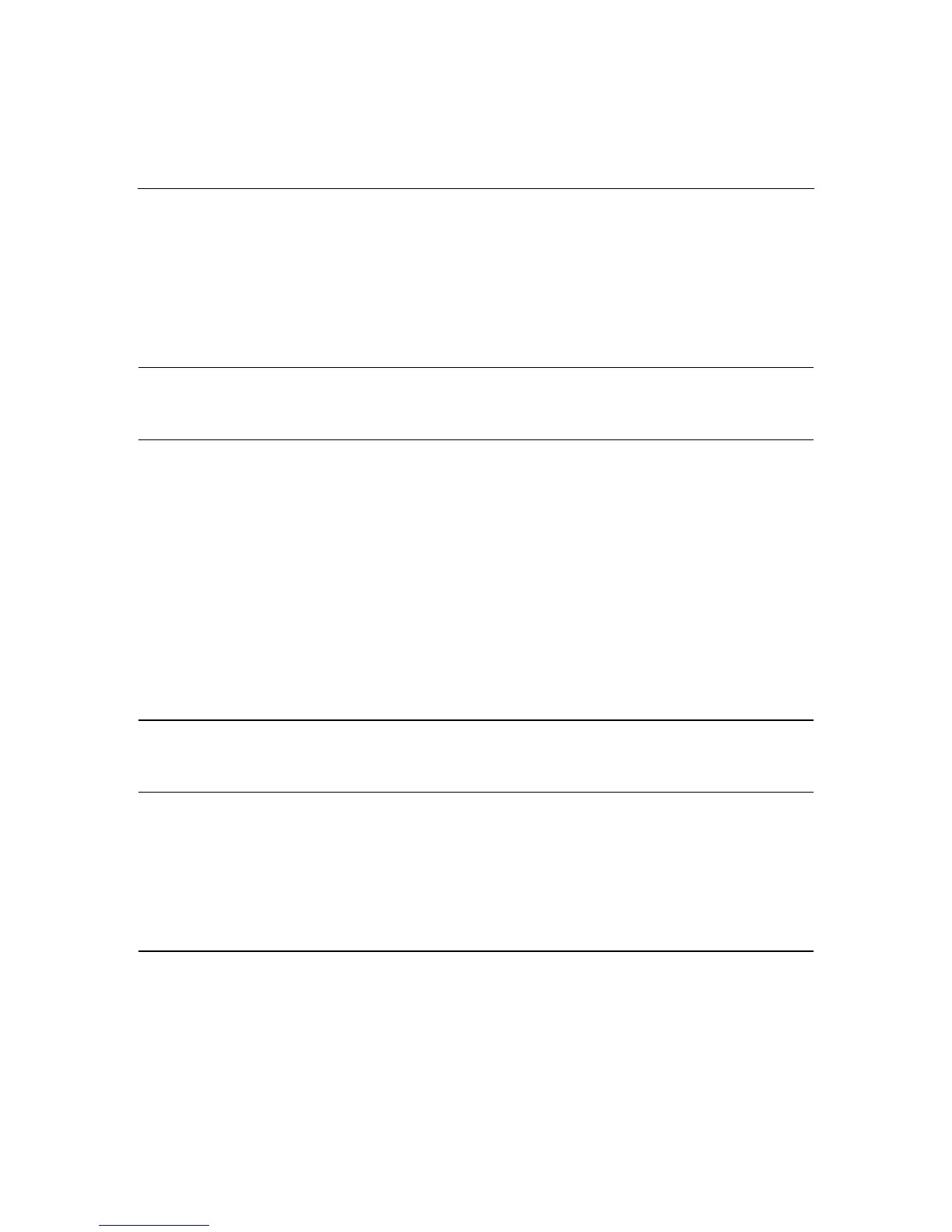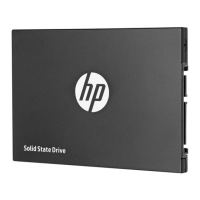3
Contents
Illustrated parts catalog 5
Customer self repair.............................................................................................................................5
System components..............................................................................................................................6
Removal and replacement procedures 7
Safety considerations ...........................................................................................................................7
Preventing electrostatic discharge ............................................................................................7
Rack warnings ..........................................................................................................................8
Power down the storage enclosure.......................................................................................................8
Access panel.........................................................................................................................................9
Hard drive blank ................................................................................................................................10
Hot-plug SAS or SATA hard drive....................................................................................................10
Hot-plug power supply.......................................................................................................................12
Hot-plug fan.......................................................................................................................................13
I/O module .........................................................................................................................................14
Midplane and backplane ....................................................................................................................15
Fan board ...........................................................................................................................................17
Rear panel LED board........................................................................................................................18
Power button/LED board ...................................................................................................................19
Diagnostic tools 21
Integrated Management Log ..............................................................................................................21
Array Diagnostic Utility.....................................................................................................................21
Component identification 23
Front panel LEDs and buttons............................................................................................................23
Rear panel components ......................................................................................................................24
Rear panel LEDs and buttons.............................................................................................................25
SAS and SATA drive numbers ..........................................................................................................26
SAS and SATA hard drive LEDs.......................................................................................................27
SAS and SATA hard drive LED combinations..................................................................................27
T-15 Torx screwdriver .......................................................................................................................29
Specifications 31
Environmental specifications.............................................................................................................31
Storage enclosure specifications ........................................................................................................31