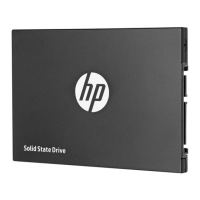Removal and replacement procedures 9
IMPORTANT: If installing a hot-plug device, it is not necessary to
power down the storage enclosure.
1. Power down any attached servers. Refer to the server documentation.
2. Press the Power On/Standby button on the storage enclosure. Wait for the
system power LED to go from green to amber.
3. Disconnect the power cords.
The system is now without power.
Access panel
WARNING: To reduce the risk of personal injury from hot
surfaces, allow the drives and the internal system components to
cool before touching them.
To remove the component:
1. Power down the storage enclosure (on page 8
).
2. Remove the access panel.
To replace the component, reverse the removal procedure.
