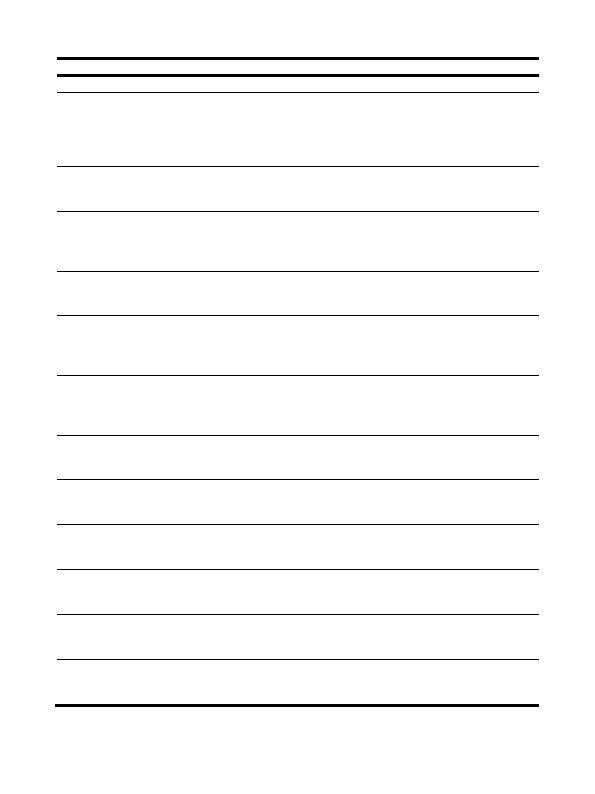3
Power applied. If the
power LED remains
orange after several
minutes, the AP failed to
load the software.
Green, flashing
every 2 seconds
(0.5Hz)
Green, flashing
every 2 seconds
(1Hz)
The AP is looking for an IP
address or building the list
of VLANS on which to
perform discovery.
The power, uplink, and radio LEDs are
flashing green in sequence.
The AP has obtained an IP
address and is attempting
to discover a controller.
The uplink and radio
LEDs are flashing
green alternately.
The AP has found a
controller and is
attempting to establish a
tunnel with it.
The power and uplink LEDs
are alternately flashing green
(slowly).
The AP is performing
Ethernet negotiation, and
is waiting for the Ethernet
link to come up.
The uplink interface is not
connected or there is no
network activity.
The uplink interface is
active on a valid
1000Mbps link.
The uplink interface is
active on a valid 100Mbps
link.
The radio interfaces are
disabled or there is no
network activity.
Only the 2.4GHz radio
interface is transmitting or
receiving data.
Only the 5GHz radio
interface is transmitting or
receiving data.