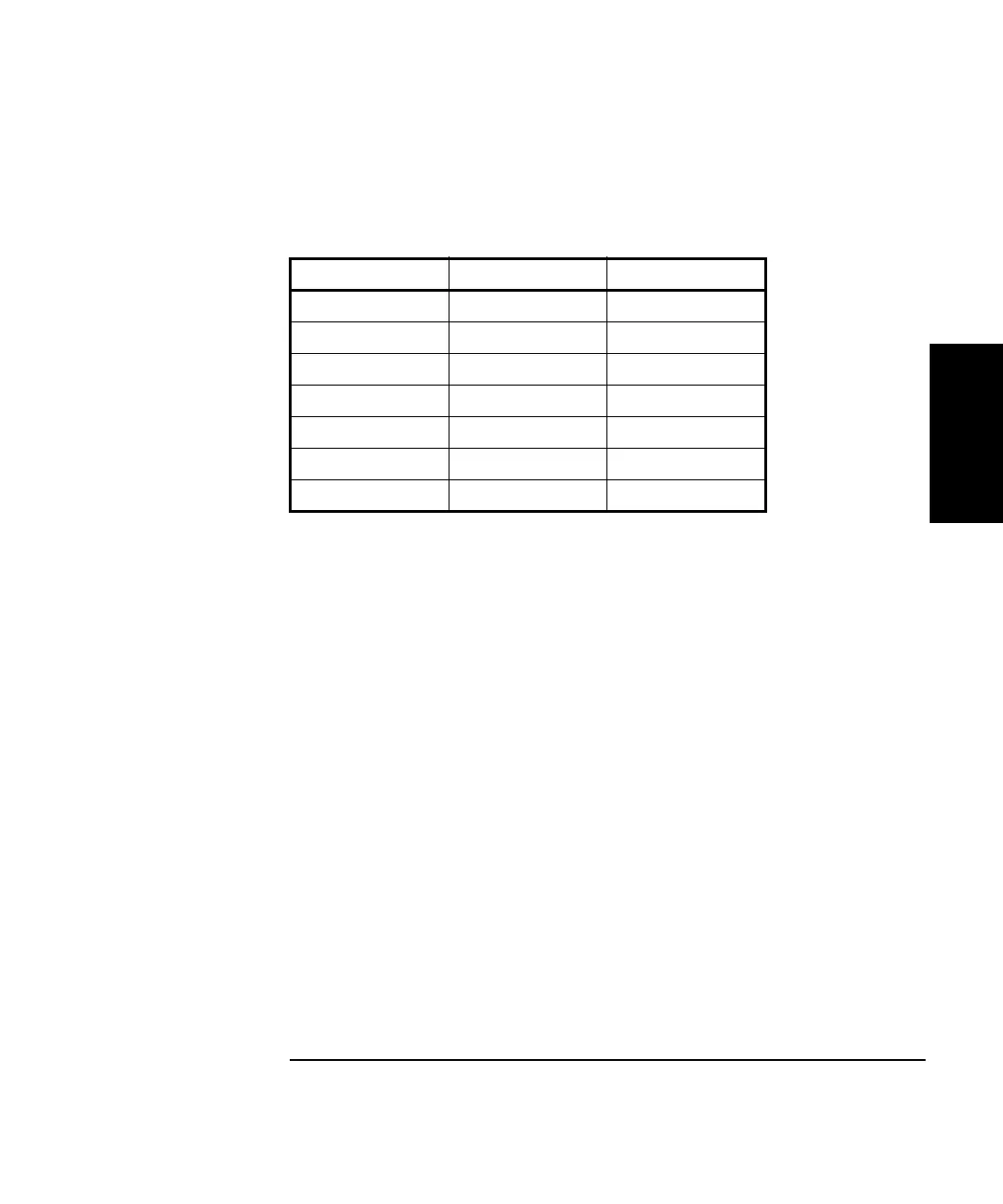Chapter 2 Service
Troubleshooting the Counter
Assembly-Level Service Guide 2-47
2
Table 2-4 lists A4 power supply voltages, the corresponding wire color,
and the tolerances.
5 After verifying the correct voltage and that all calibrations
passed, proceed to the following section.
Overview of the Self-Test Routines
The Utility menu includes the following three self-test menu items:
• TEST LOOP:
•TST PRINT:
•TEST:
The Counter includes several self-tests. Some self tests are performed at
the power-up of the Counter. Some of these self tests can also be invoked
from the Utility menu. Other tests can also be invoked from the Utility
menu, but a slightly different test is performed. For example, a power-up
self test might work regardless of connections to the inputs while a Utility
menu self test may require a specific signal to be connected. Some self tests
can only be invoked from the Utility menu, for example, the keypad test.
You can specify that the tests should loop forever (
TEST LOOP: ON
or
OFF
) or until any key is pressed.
Table 2-4. A4 AC Power Supply Voltages
Wire Color Voltage Tolerance
Red +5.0 V ±0.250 V
Red +5.0 V ±0.250 V
Black 0.0 V ______
Black 0.0 V ______
Yellow +12.0 V ±0.6 V
Black 0.0 V ______
Blue -12.0 V ±1.2 V