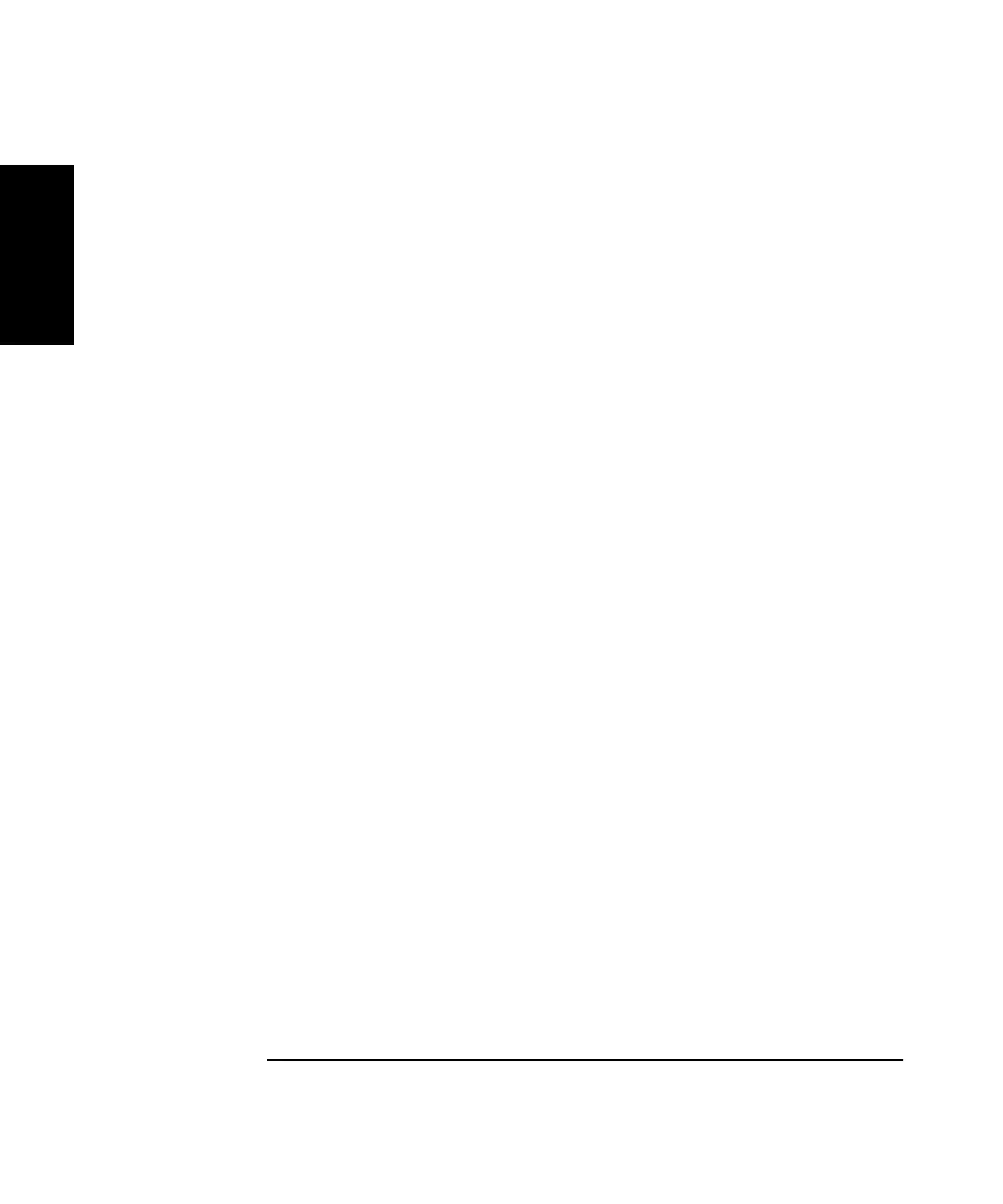Chapter 6 Backdating
The HP 53131A Calibration Procedures
6-12 Assembly-Level Service Guide
6
If the fail message is displayed, refer to the troubleshooting section in this
chapter.
CHANGE 1 (Firmware Revisions 3317, 3335, 3402, 3427)
(Continued)
8 To calibrate the gain for Channel 2, connect the input or the
BNC Tee to Channel 2 of the Counter.
9 Press any one of the arrow keys until
CAL: GAIN 2 ?
is displayed.
10 Press Enter key.
A scrolling message is displayed. (The +5V dc supply should already be
connected to Channel 2 as you were previously instructed to do this in
step 8.)
11 Press Enter key again.
The Counter momentarily displays
CALIBRATING
, and then it should
display
GAIN 2 PASS
.
If the fail message is displayed, refer to the troubleshooting section in this
chapter.
12 Disconnect the calibration setup.
This completes the Gain Calibration procedure. Proceed to the next
procedure to calibrate the time interval.
To Calibrate Time Interval
1 Press any one of the arrow keys until
CAL: TI
Å
2?
is displayed.
2Press Enter key.
A scrolling message with instructions appears. Follow the instruction by
performing the following procedure.