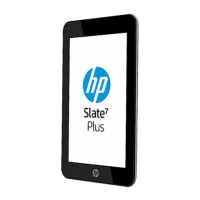● RJ-45 (network) jack
Monitor stand
● Removable stand for flexible monitor head mounting solutions
● HP Quick Release 2 device to quickly attach the monitor head to the stand with a simple click, and
then remove it with the convenient sliding tab release
● VESA® mounting bracket for attaching the monitor head to a wall-mount device or swing arm
● Support for a mounting bracket to attach the monitor to a workstation
NOTE: For safety and regulatory information, refer to the Product Notices provided in your documentation
kit. To access the latest user guides or manuals for your product, go to http://www.hp.com/support and
follow the instructions to find your product. Then select Setup & User Guides.
