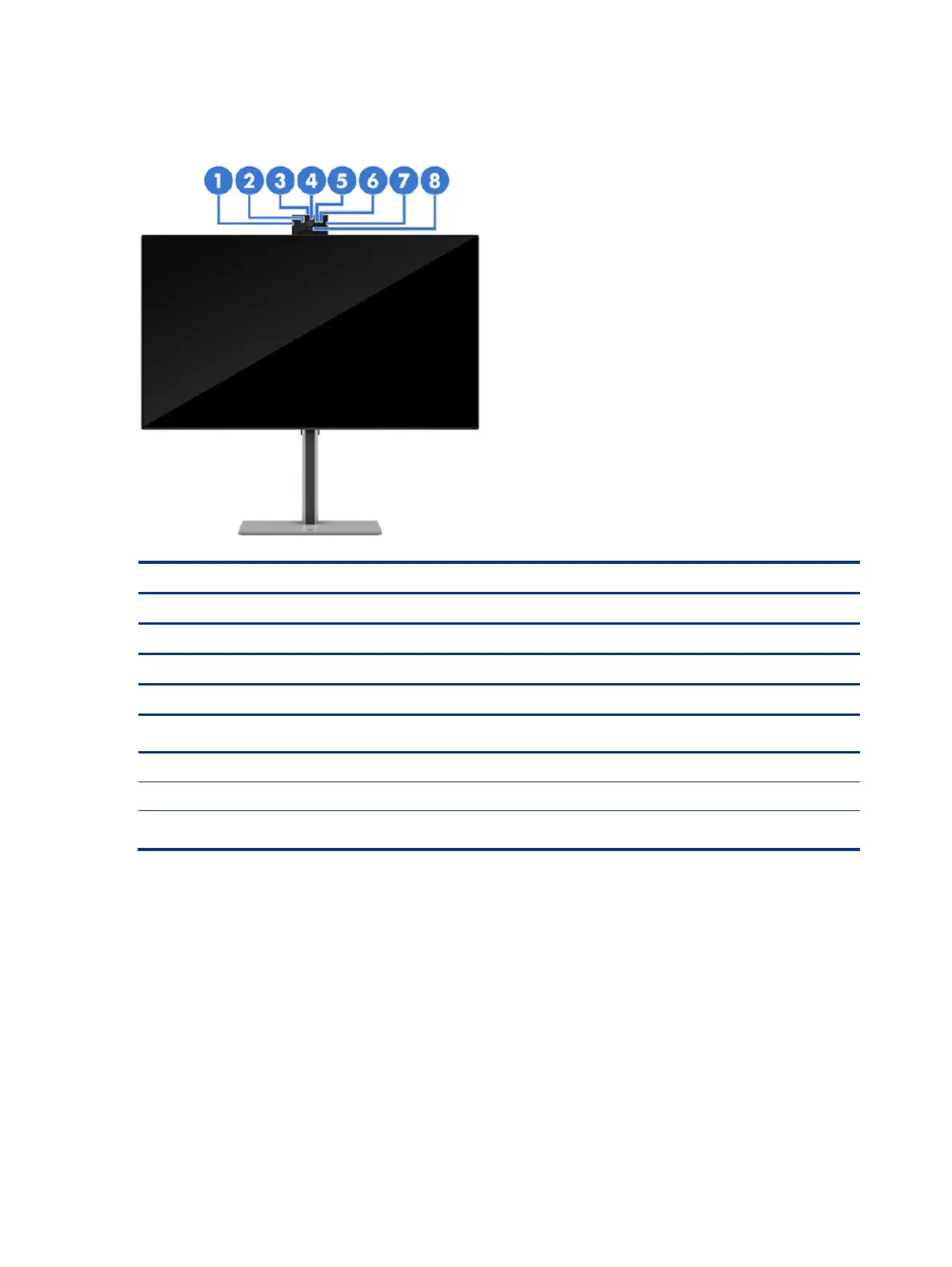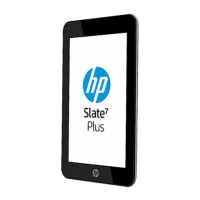Camera components (camera model only)
To identify the components on the camera, use this illustration and table.
Table 2-2 Camera components (camera model only)
Features active noise cancellation.
Indicates that the webcam is powered on.
Ambient light sensor (top)
Adjusts the display brightness according to lighting conditions in the environment.
Transmits your image during a video conference.
Allows you to use Windows Hello for facial recognition and provides better operation in
low-light situations.
Indicates the status of the infrared webcam.
Features active noise cancellation.
ToF (Time of Flight) sensor
Emits an infrared light signal that allows you to use the Windows Presence
settings for Auto Lock and Auto Wake.