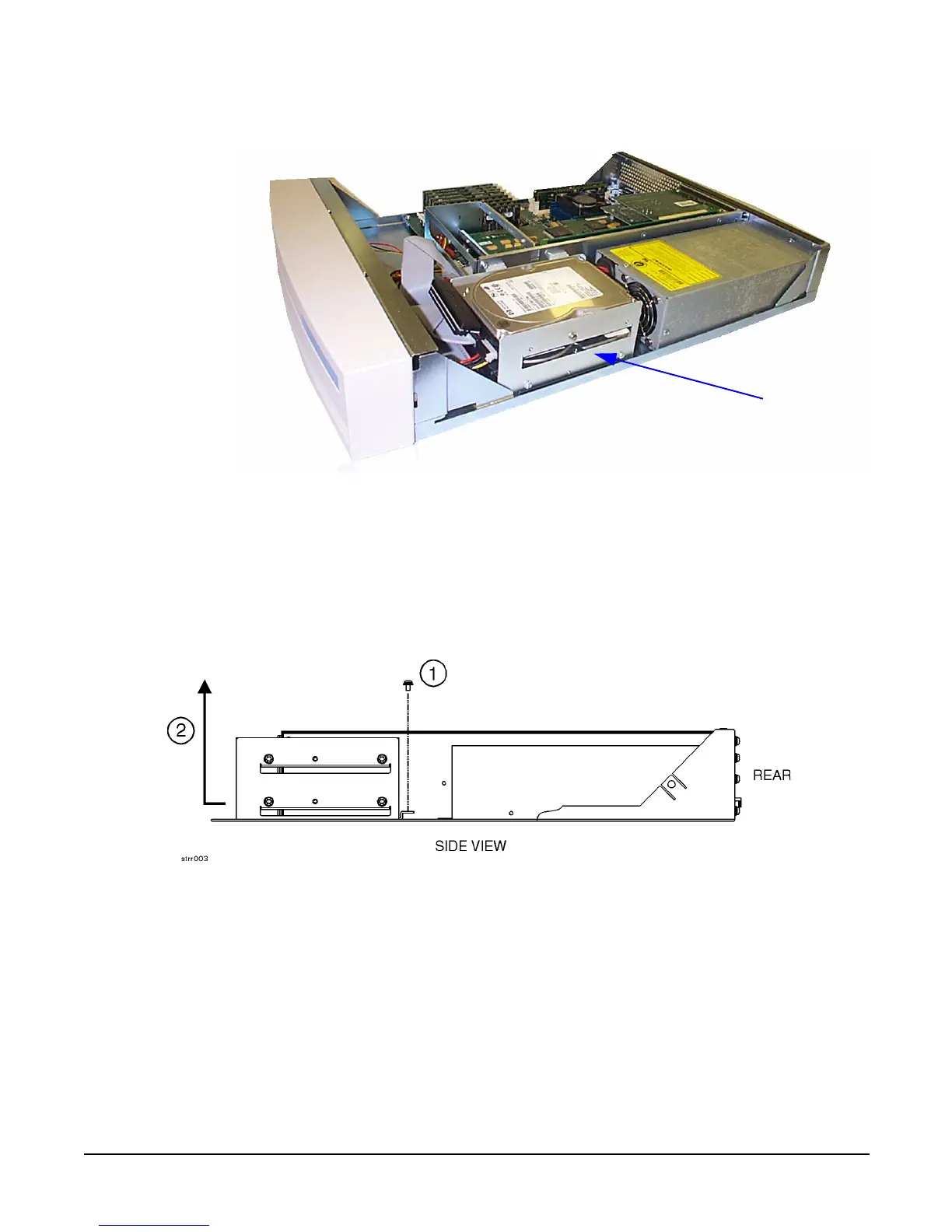A-Class System Service
A-Class Server Disk Drive Removal and Replacement
Chapter 3
93
Disk Drive and Bracket Removal
Remove the Bracket Containing the Disk Drive(s)
Step 1. Remove the mounting screw that attaches the disk drive bracket to the bottom of the
chassis.
Step 2. Slide the disk drive bracket (containing the disk drives) to the rear until it clears the
anchor tabs, lift it out of the chassis, and place on a grounding mat.
Remove the Disk Drive(s)
Step 1. Disconnect disk drive cables. Observe the following for later reassembly:
a. Each disk drive power cable connector has rounded top corners that match the power
cable receptacle to ensure that the connection is made correctly.Each disk drive
ribbon cable connector has a key centered on top that fits into a slot on the data cable
receptacle to ensure that the connection is made correctly.
Disk
Drive(s)
and Bracket
