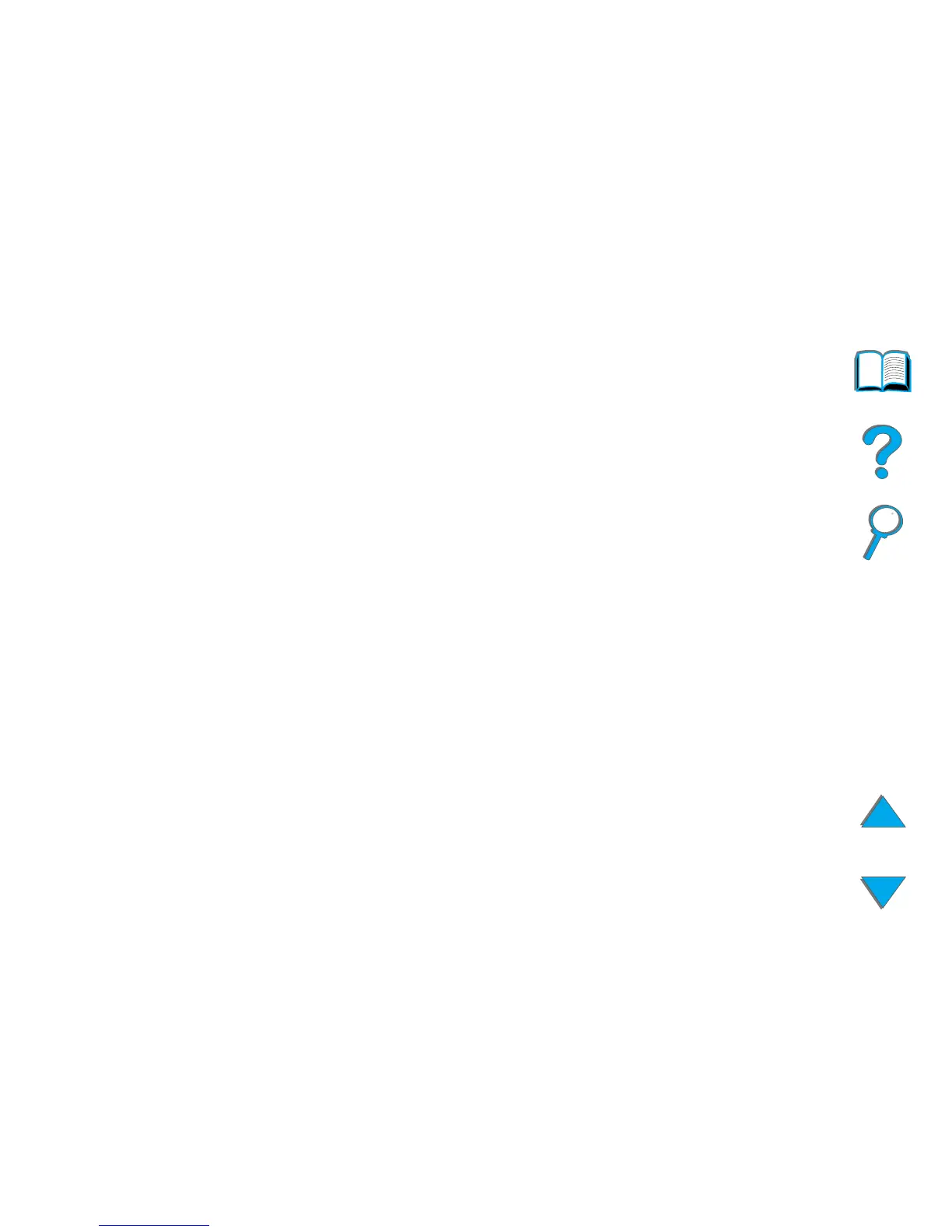Introduction 19
Tips for Use
Use bookmarks to navigate between chapters.
When reading large amounts of text, turn off bookmarks and change the page
view to full screen.
Use the find function under the Tools menu to find specific terms.
To print this document - For best quality and quickest printing, always print
using a compatible PostScript Level 2 emulation printer driver.