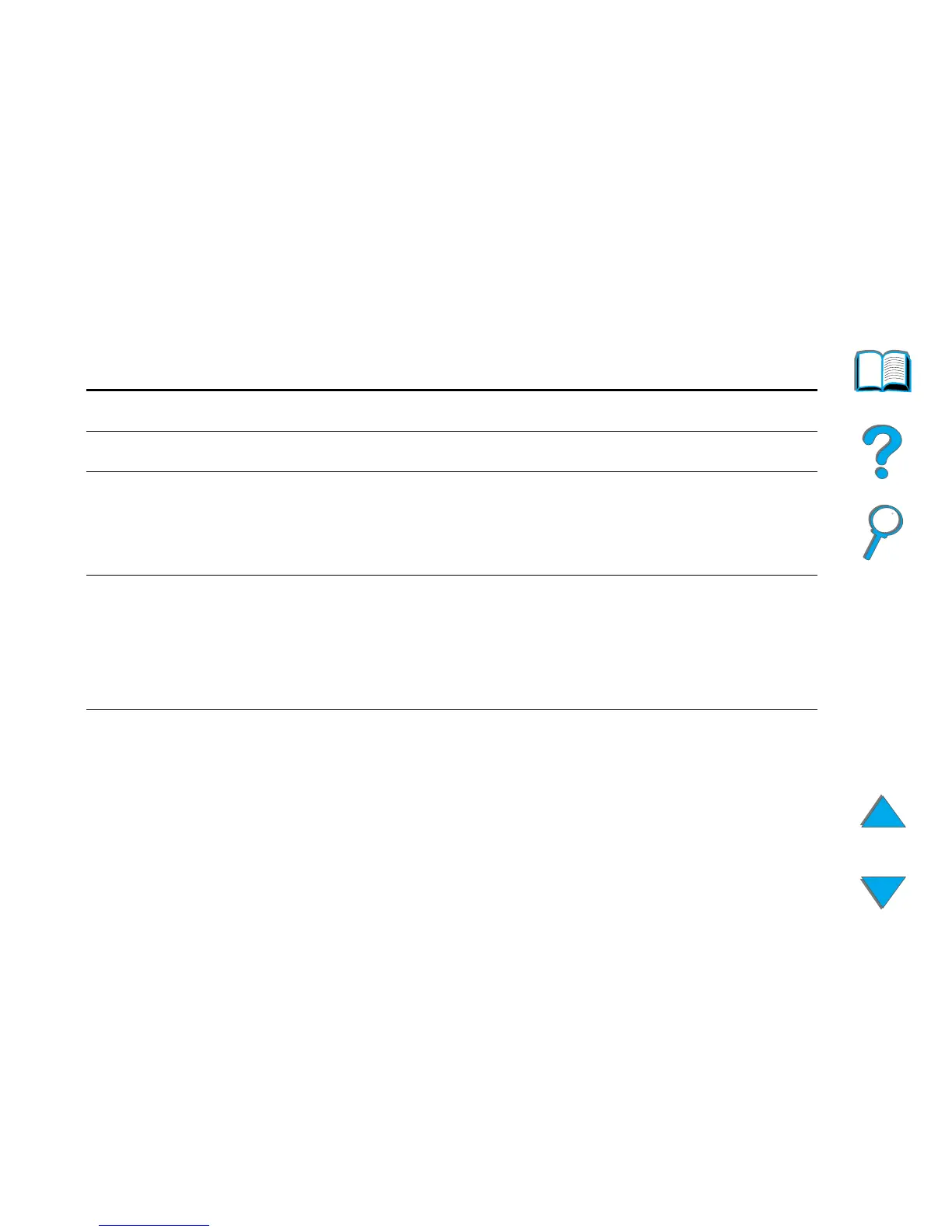Chapter 1 HP Digital Copy 59
HP Digital Copy Control Panel
HP Digital Copy Settings
Feature Description Default
Number of copies 1 to 999 1
Paper Source Select Selection of paper tray
Selection by paper size
Auto-select (any tray)
Letter/A4
Plain
Collation Collated
Grouped (uncollated)
Stapled
Select output bin
Collated
Reduce/Enlarge 25% to 200% in 1% increments
Support standard presets, such as
Legal to Letter.
100%
Continued on next page.