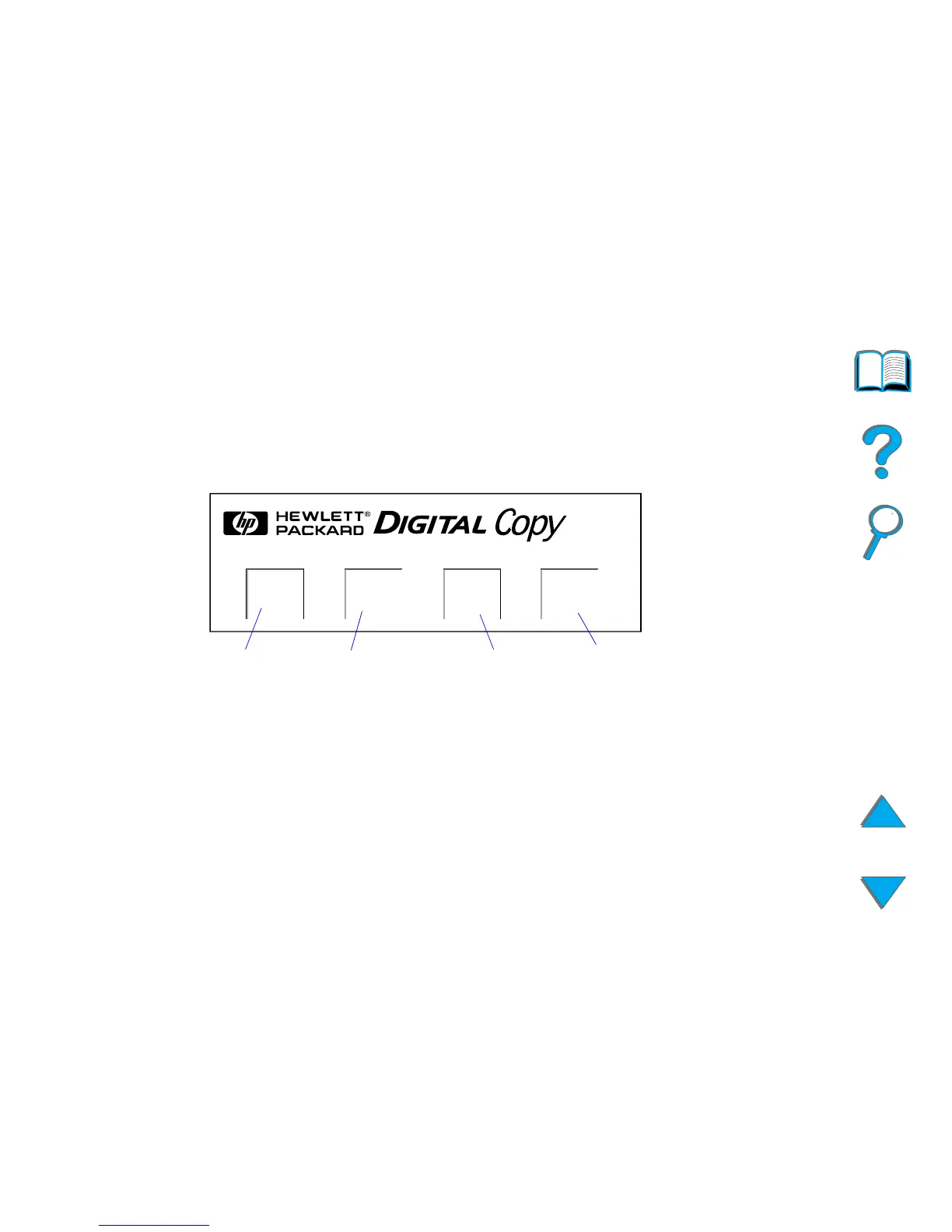Chapter 1 HP Digital Copy 40
HP Digital Copy Installation
Step 4. Test HP Digital Copy Operation
1 Turn on the printer. When READY displays, turn on the HP Digital Copy.
2 The HP Digital Copy displays the HP logo followed by icons that illustrate
the different initialization phases.
3 The HP Digital Copy displays READY TO COPY when it has finished
initialization.
Continued on next page.
Performing
self tests
Attempting
to make
copy
Downloading
copy
resources
Initializing
copy module